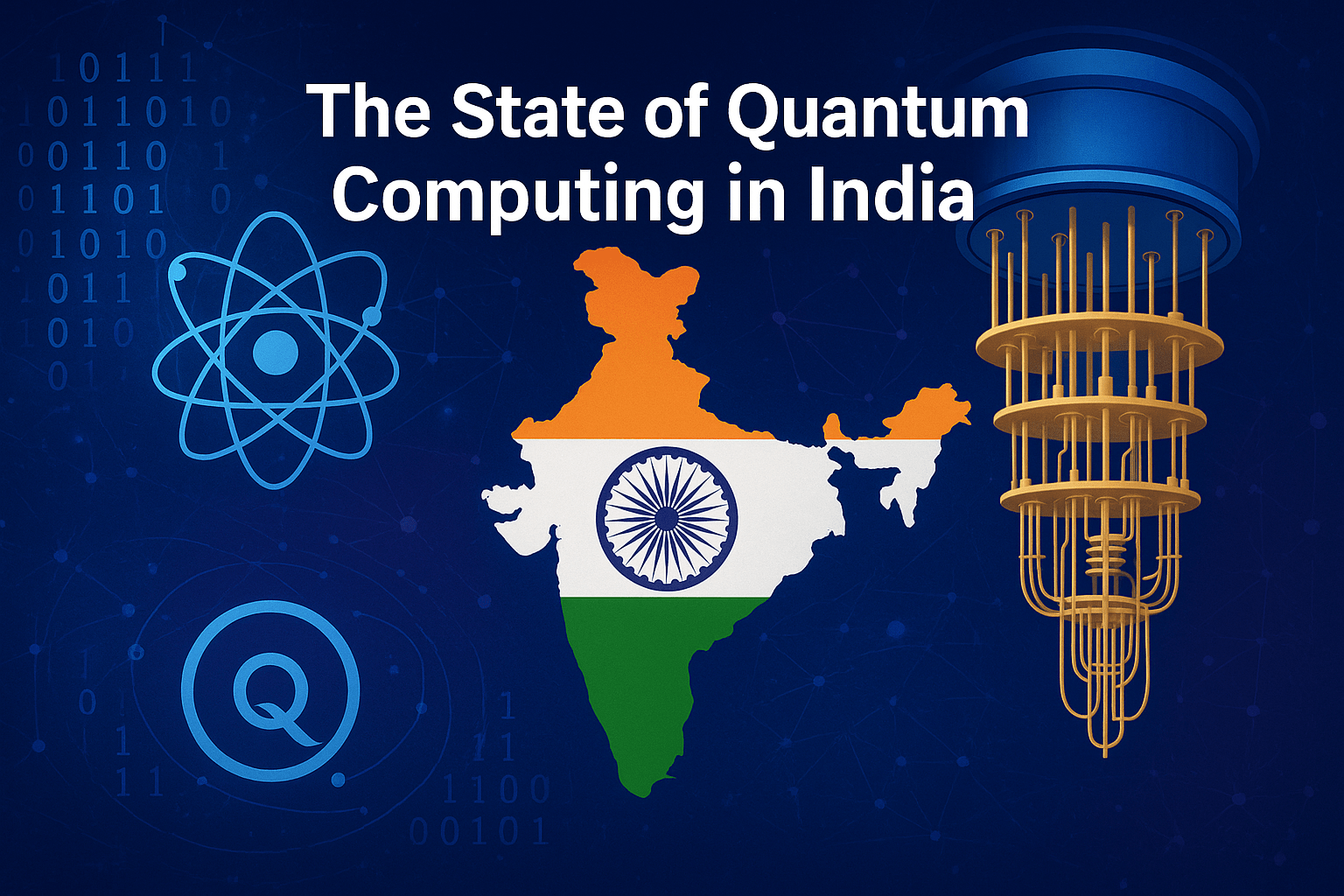Flutter App for Any WordPress
In today’s digital age, having a strong online presence is essential for businesses and individuals alike. With the increasing popularity of mobile devices, having a mobile application can greatly enhance user engagement and accessibility. Flutter, Google’s UI toolkit for building natively compiled applications for mobile, web, and desktop from a single codebase, provides a powerful solution for developing cross-platform mobile apps. In this article, we will explore how to create a Flutter app specifically tailored for any WordPress website.
Introduction to Flutter

Building mobile apps that run smoothly across different platforms can often feel like a daunting task. But what if there was a solution that simplified this process, saved time, and ensured a seamless user experience? Enter Flutter, Google’s open-source UI toolkit that has revolutionized cross-platform app development. Whether you’re a seasoned developer or just stepping into the world of app creation, Flutter provides an efficient, versatile, and exciting way to create beautiful applications.
At its core, Flutter is based on the Dart programming language, which is known for its simplicity, productivity, and performance. By leveraging Dart’s unique features such as ahead-of-time (AOT) compilation and just-in-time (JIT) compilation, Flutter is able to achieve impressive rendering speeds and smooth animations, even on less powerful hardware.
How Does Flutter Work?
At its core, Flutter operates using a powerful rendering engine that directly communicates with the device’s canvas to draw UIs, bypassing the need for platform-specific widgets. This unique approach eliminates reliance on platform-native components while ensuring high speed and consistency. Additionally, developers can use Flutter widgets, which are highly customizable and pre-designed elements, to build stunning interfaces with ease.
Flutter’s architecture consists of three main layers:
- Framework Layer (frontend development tools),
- Engine Layer (manages rendering, input, and accessibility), and
- Embedder Layer (platform-specific interaction).
Key Features of Flutter
Flutter stands out in the app development ecosystem because of its innovative features. Here’s a closer look at what makes it a favorite choice for developers:
- Single Codebase
Instead of writing separate code for Android and iOS, Flutter enables a single codebase for multiple platforms. This saves significant development time and reduces the workload for developers. - Hot Reload
One of Flutter’s standout features is Hot Reload, which allows developers to see changes reflected instantly in the application they’re building. Code, save, and watch your updates appear within milliseconds without restarting the application. It’s a game-changer for experimentation and quick iterations. - Rich Pre-Built Widgets
Flutter provides a comprehensive library of customizable widgets, making it effortless to create modern interfaces. These widgets are designed to conform to the Material Design guidelines for Android and Cupertino (iOS-style) guidelines for Apple, ensuring platform consistency. - Expressive and Flexible UI
With Flutter, you have the power to design expressive UIs using simple, flexible tools. The framework allows for highly adjustable animations, transitions, and layouts to match both functionality and aesthetics. - Native Performance
By compiling directly to machine code via Dart, Flutter ensures near-native performance and a smooth user experience. The apps it builds are fast, responsive, and feel natural across multiple devices. - Cross-Platform Compatibility
Beyond mobile, Flutter has expanded its reach to include the web and desktop (Windows, macOS, Linux). This makes it a versatile tool that grows with your project. - Open Source and Community Support
Being open-source, Flutter enjoys immense contributions and support from its global community. Developers gain access to helpful plugins, detailed documentation, and community-driven tools for easier app development.
Why Use Flutter for Cross-Platform Development?
Flutter’s growing popularity in the developer community is no coincidence. Here’s why it’s the go-to platform for building cross-platform apps:
1. Time and Cost-Efficiency
Creating apps individually for iOS and Android involves double the time, effort, and costs. By using Flutter’s single codebase, you can launch apps faster while minimizing expenses, making it an excellent choice for startups and businesses with tight deadlines.
2. Customizable Design with Pixel-Perfect Results
Flutter’s widget tree allows you to build visually stunning applications down to the smallest detail. Its ability to customize every aspect of the UI makes it a favorite among developers focused on delivering unique user experiences.
3. Faster Development Cycles
Features like Hot Reload keep workflows efficient, allowing developers to test, experiment, and fix bugs on the fly. This dramatically speeds up the development cycle compared to other frameworks.
4. Consistent User Experience Across Platforms
Flutter’s rendering engine paints the same UI on all platforms, ensuring that users enjoy a consistent experience, whether they’re on Android, iOS, or even web browsers.
5. Scalable for Future Needs
With expanding support for web and desktop apps, Flutter empowers developers to future-proof their applications. If you’re starting with a mobile app, you can easily scale your project for other platforms in the future without rewriting the code.
Who Should Use Flutter?
Flutter is versatile enough to suit a range of users, from solo developers to large-scale enterprises. It’s especially ideal for:
- Startups looking to build MVPs (Minimum Viable Products) quickly and inexpensively.
- Freelance Developers who want to minimize the complexity of managing multiple codebases.
- Enterprises and Tech Teams that need scalable, performant apps for both Android and iOS.
- Dart Programmers aiming to leverage their skills for app development.
Furthermore, established companies like Google Ads, BMW, Alibaba, and eBay Motors have adopted Flutter for their projects, showcasing its reliability for high-profile applications.
Challenges and Considerations
While Flutter has numerous benefits, it’s important to be aware of its challenges:
- Large App Size
Flutter apps typically have a larger initial size compared to some native apps due to the inclusion of the Flutter engine and other dependencies. - Limited Libraries for Newer Features
Although the ecosystem is rapidly growing, some niche functionalities or integrations may require custom development. - Dart Learning Curve
For developers unfamiliar with Dart, there’s a slight learning curve. However, the language is relatively easy to pick up, even for beginners.
Ultimately, the advantages of Flutter far outweigh the challenges, especially for users seeking a flexible, efficient, and modern development framework.
Getting Started with Flutter
Starting with Flutter is straightforward, even if you’re new to app development. Here’s a quick guide to begin:
- Download the Flutter SDK from the official Flutter website.
- Install a code editor, such as Visual Studio Code or Android Studio.
- Use Flutter’s command-line tools to set up your development environment.
- Follow the beginner-friendly tutorials and documentation available to build your first Flutter app.
The vibrant Flutter community and its extensive documentation are always there to support your learning.
The Benefits of Using Flutter for App Development
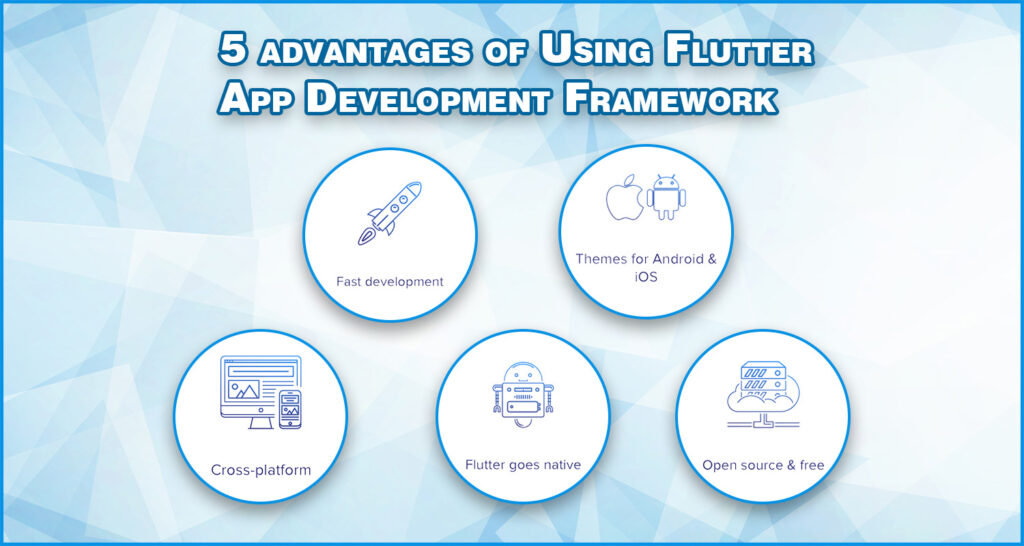
One of the key advantages of using Flutter is its ability to create native-like experiences on both iOS and Android platforms using a single codebase. This significantly reduces development time and effort, as developers can write once and deploy across multiple platforms. Additionally, Flutter’s rich set of customizable widgets enables developers to create visually appealing user interfaces that seamlessly adapt to different screen sizes and resolutions.
Overview of WordPress
When it comes to creating and managing websites, few tools have left as significant a mark as WordPress. Known for its versatility, user-friendliness, and expansive ecosystem, WordPress has become the go-to content management system (CMS) for millions. Whether you’re a beginner starting your first blog, a small business looking to establish an online presence, or a seasoned developer building complex websites, WordPress offers a platform tailored to your needs.
The Need for a Flutter App for WordPress
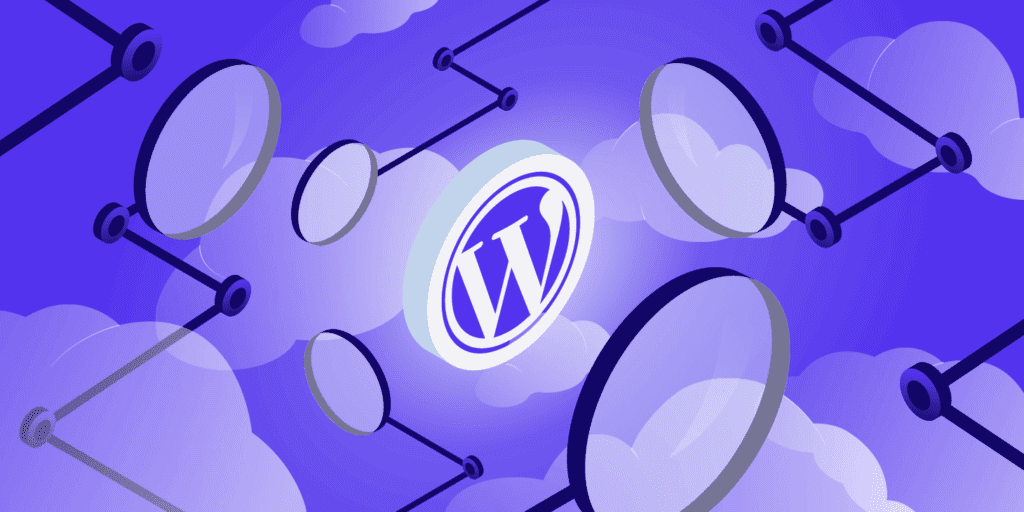
While WordPress websites are accessible via mobile browsers, having a dedicated mobile app can provide a more streamlined and immersive user experience. A Flutter app for WordPress can leverage the native capabilities of mobile devices, such as push notifications, offline access, and device hardware integration, to enhance user engagement and retention.
How to Create a Flutter App for WordPress
Setting Up a WordPress Website
Before creating a Flutter app for WordPress, you need to have a WordPress website up and running. This involves purchasing a domain name, choosing a hosting provider, and installing WordPress on your server. Once WordPress is installed, you can customize your website’s appearance and functionality using themes and plugins.
Installing Necessary Plugins
To enable communication between your Flutter app and WordPress website, you’ll need to install the WP REST API plugin on your WordPress site. This plugin exposes your website’s data in a JSON format, allowing your Flutter app to retrieve and display content dynamically.
Using Flutter to Develop the App
Once your WordPress website is set up and the necessary plugins are installed, you can begin developing your Flutter app. Using Flutter’s rich set of libraries and tools, you can create an intuitive user interface and integrate features such as user authentication, content fetching, and push notifications.
Customization Options for Flutter Apps
Flutter offers extensive customization options, allowing you to tailor your app’s look and feel to match your brand identity. You can customize everything from colors and fonts to animations and transitions, ensuring that your app stands out from the competition.
Integrating WordPress Features into the Flutter App
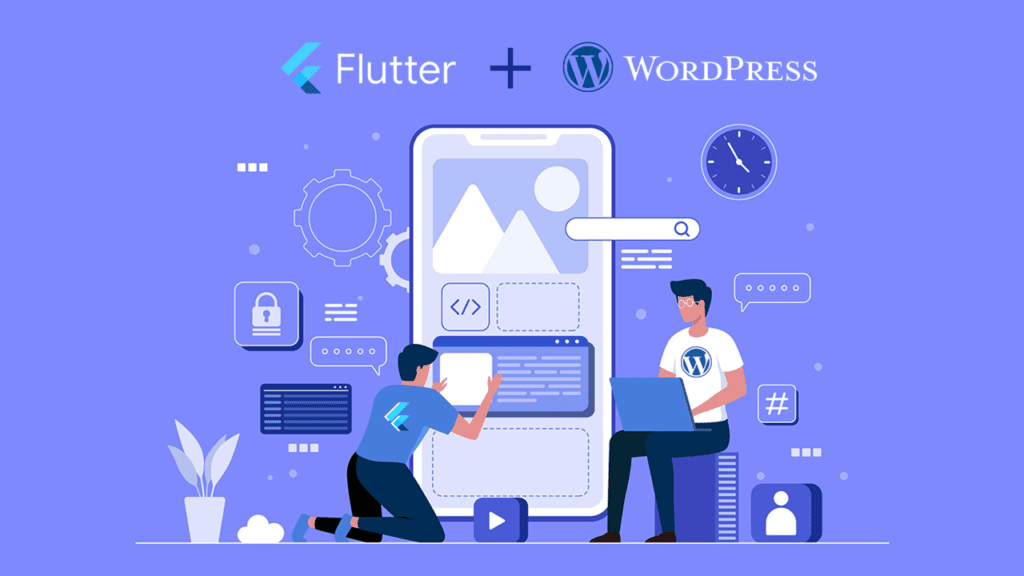
With the WP REST API plugin installed, you can easily fetch content from your WordPress website and display it within your Flutter app. This allows you to leverage existing WordPress features such as posts, pages, categories, and tags, giving users access to the same content across both platforms.
Testing the Flutter App for WordPress Compatibility
Before deploying your Flutter app to app stores, it’s essential to thoroughly test it for compatibility with different devices and screen sizes. Flutter’s built-in testing framework allows you to write and execute automated tests, ensuring that your app functions correctly across various platforms and configurations.
Deploying the Flutter App to App Stores
Once testing is complete and any issues have been resolved, you can prepare your Flutter app for deployment to app stores. Flutter provides comprehensive documentation and tools for packaging and distributing your app on platforms such as Google Play Store and Apple App Store, making the process straightforward and hassle-free.
Maintenance and Updates for Flutter Apps
After launching your Flutter app, it’s essential to regularly maintain and update it to ensure optimal performance and security. This includes fixing bugs, adding new features, and staying up-to-date with the latest Flutter and WordPress releases. By actively maintaining your app, you can keep users engaged and satisfied with their experience.
Conclusion
In conclusion, creating a Flutter app for any WordPress website offers numerous benefits in terms of user engagement, accessibility, and brand visibility. By leveraging Flutter’s powerful features and WordPress’s robust content management capabilities, developers can deliver a seamless and immersive mobile experience to their audience. Whether you’re a business owner looking to expand your online presence or a developer seeking to build innovative mobile solutions, Flutter provides a versatile and efficient platform for app development.