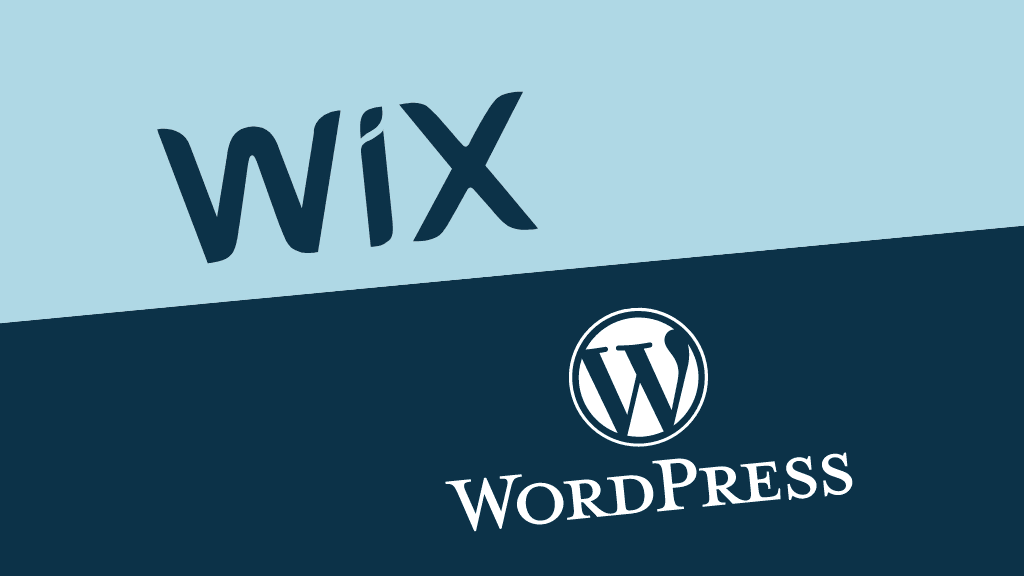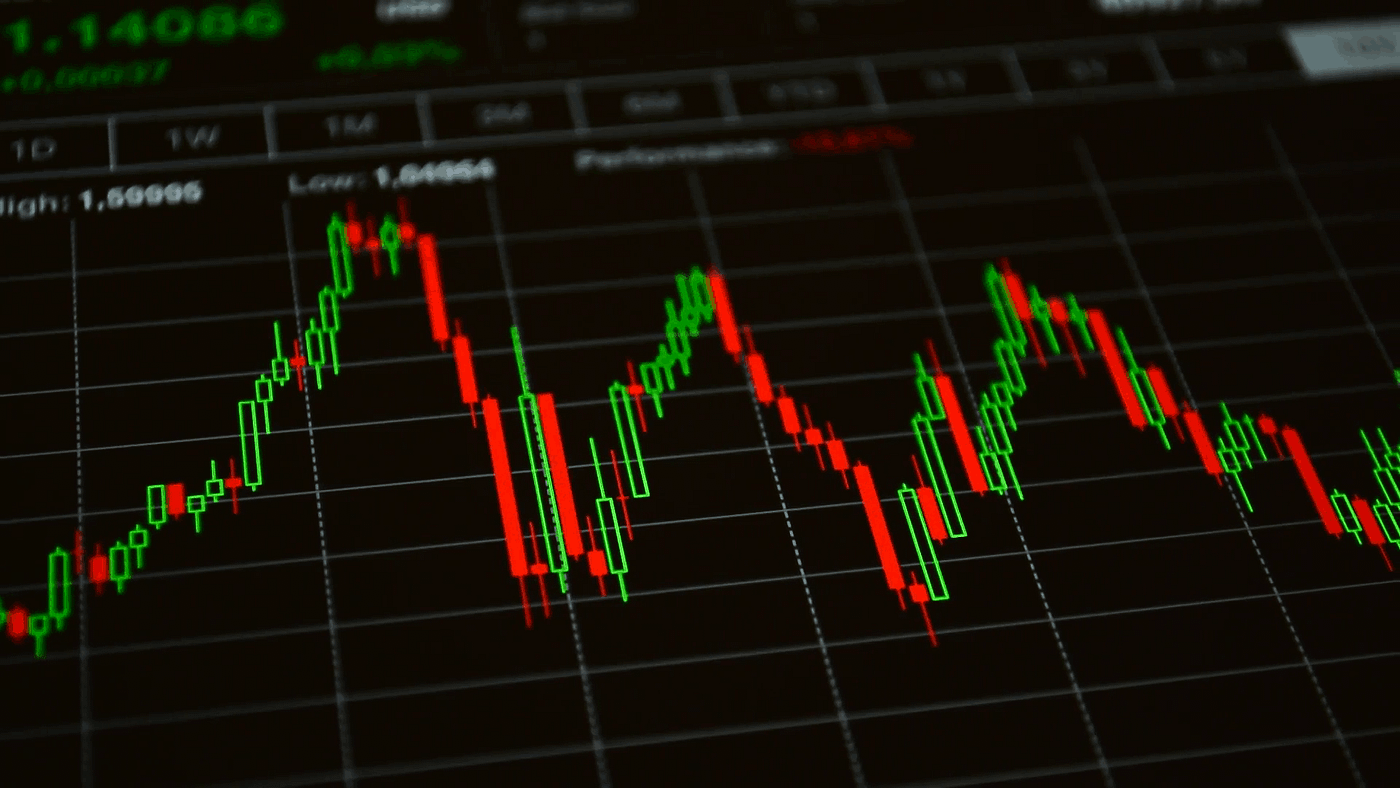Wix vs WordPress
In the vast landscape of website building platforms, two names stand out prominently: Wix and WordPress. Both offer powerful tools for creating stunning websites, but they cater to different needs and preferences. Let’s delve into a detailed comparison to help you make an informed decision.
Table of Contents
Overview About Wix

Wix is a popular cloud-based platform that allows users to create and customize websites with ease, even without any prior coding knowledge. Founded in 2006, Wix has grown to become one of the leading website building platforms, serving millions of users worldwide.
The core feature of Wix is its drag-and-drop website builder, which enables users to design professional-looking websites by simply dragging and dropping elements onto the page. With a wide range of templates and customizable features, Wix caters to individuals, businesses, and organizations of all sizes and industries.
In addition to website creation, Wix offers a variety of tools and services to help users manage and grow their online presence. These include:
- Hosting Services: Wix provides reliable hosting for all websites created on its platform, ensuring fast loading times and minimal downtime.
- Domain Registration: Users can register custom domain names directly through Wix or connect existing domains to their Wix websites.
- E-commerce Solutions: Wix offers robust e-commerce capabilities, allowing users to create online stores, manage inventory, process payments, and more.
- Marketing Tools: Wix provides a suite of marketing tools to help users promote their websites and attract visitors. This includes SEO optimization, email marketing, social media integration, and analytics.
- App Market: Wix has an extensive app market featuring a wide range of third-party apps and integrations that users can add to their websites to enhance functionality and customization.
Overall, Wix empowers individuals and businesses to create stunning, professional websites without the need for technical expertise. With its user-friendly interface, versatile features, and reliable support, Wix continues to be a top choice for anyone looking to establish a strong online presence.
Overview About WordPress
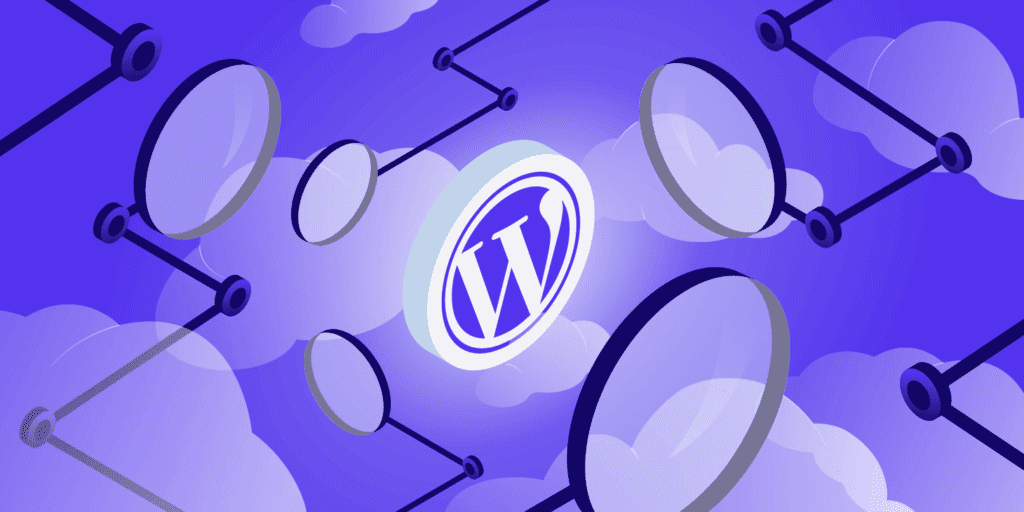
WordPress is a powerful and versatile content management system (CMS) that powers over 40% of websites on the internet. Originally launched as a blogging platform in 2003, WordPress has evolved into a full-fledged CMS with extensive customization options and a vast ecosystem of themes and plugins.
One of the key advantages of WordPress is its flexibility. With thousands of free and premium themes available, users can easily customize the look and feel of their websites to suit their specific needs and preferences. Additionally, WordPress offers a wide range of plugins that extend its functionality, allowing users to add features such as e-commerce, SEO optimization, and social media integration.
WordPress is also known for its ease of use. Its intuitive interface makes it accessible to users of all skill levels, from beginners to experienced developers. The built-in editor allows users to create and edit content effortlessly, while features like media management and scheduling make managing a website a breeze.
Another major strength of WordPress is its robust community support. With millions of users worldwide, WordPress has a vibrant community of developers, designers, and users who contribute to its ongoing development and provide assistance through forums, tutorials, and online resources.
In terms of scalability, WordPress is highly adaptable to different types of websites, from personal blogs to large e-commerce stores and corporate websites. Its scalability, combined with its flexibility and ease of use, makes WordPress a popular choice for businesses and individuals alike.
Overall, WordPress offers a powerful and user-friendly platform for creating and managing websites. Its extensive customization options, robust features, and strong community support make it an ideal choice for anyone looking to establish a professional online presence.
Ease of Use
Wix boasts an intuitive drag-and-drop interface that allows users to build websites effortlessly. With its WYSIWYG (What You See Is What You Get) editor, users can visualize changes in real-time. On the other hand, WordPress has a steeper learning curve but offers more flexibility in terms of customization through themes and plugins.
Flexibility and Scalability
When it comes to flexibility, WordPress outshines Wix with its extensive range of plugins and themes. WordPress allows users to create highly customized websites tailored to their specific needs. However, Wix simplifies the process by offering pre-designed templates and limited customization options, making it ideal for beginners.
Design and Templates
Wix provides a vast collection of professionally designed templates across various industries. These templates are visually appealing and responsive, ensuring a seamless experience across different devices. WordPress also offers a wide range of themes, both free and premium, allowing users to find the perfect design for their website.
SEO Friendliness
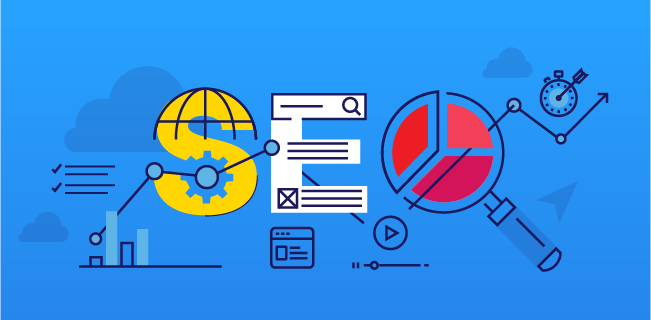
WordPress has a reputation for being SEO-friendly, thanks to its robust plugin ecosystem, including popular plugins like Yoast SEO. These plugins offer advanced features for optimizing content, meta tags, and site structure. While Wix has made significant improvements in its SEO capabilities, WordPress still holds the edge in this regard.
Cost
In terms of cost, Wix offers a more straightforward pricing structure with various plans catering to different needs. However, users should be aware of potential hidden costs, such as additional fees for domain registration and premium apps. On the other hand, WordPress is open-source software, making it free to use, but users need to pay for hosting and domain registration.
Support and Community
Both Wix and WordPress offer extensive support resources, including documentation, tutorials, and community forums. Wix provides 24/7 customer support through phone and live chat, while WordPress relies on its vast community of developers and enthusiasts for assistance.
Security
WordPress and Wix take security seriously, with regular updates and security patches to protect websites from vulnerabilities. However, WordPress websites may be more prone to security risks due to the use of third-party plugins and themes. Wix, being a closed platform, has tighter control over security measures.
Integration and Plugins
WordPress excels in integration capabilities, thanks to its extensive library of plugins covering various functionalities, including e-commerce, SEO, and social media. Wix also offers a range of built-in features and integrations, but its app marketplace is more limited compared to WordPress.
Performance and Speed
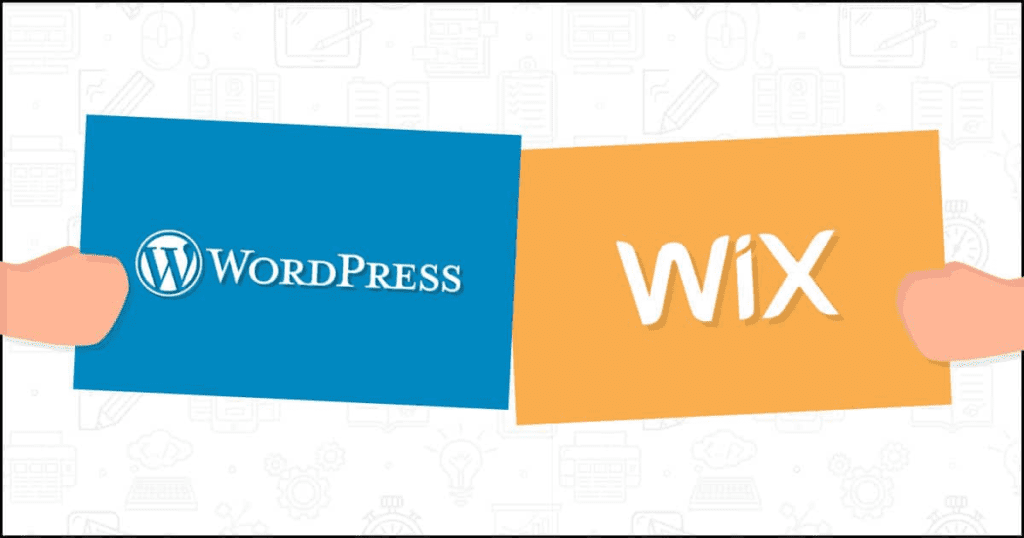
WordPress websites can be optimized for performance using caching plugins and content delivery networks (CDNs). However, poorly coded plugins and themes can affect site speed. Wix, being a hosted platform, ensures consistent performance and speed across all websites.
Mobile Responsiveness
Both Wix and WordPress prioritize mobile responsiveness, ensuring that websites look and perform well on smartphones and tablets. Wix’s templates are inherently mobile-friendly, while WordPress themes may require additional optimization for mobile devices.
E-commerce Capabilities
Wix offers robust e-commerce features, including product galleries, payment processing, and inventory management, making it suitable for small to medium-sized online stores. WordPress, with its WooCommerce plugin, provides extensive e-commerce functionality, allowing users to create fully-fledged online stores.
Data Ownership and Portability
One of the key considerations for website owners is data ownership and portability. With WordPress, users have full control over their content and can easily export their website to another hosting provider if needed. Wix, however, retains ownership of the platform, limiting portability options.
Community Feedback
User feedback and testimonials play a crucial role in decision-making. While both Wix and WordPress have loyal user bases, WordPress’s open-source nature has fostered a vibrant community of developers and contributors, resulting in continuous improvements and innovations.
Conclusion
In conclusion, choosing between Wix and WordPress depends on your specific requirements and preferences. If you’re looking for a user-friendly platform with out-of-the-box functionality, Wix may be the ideal choice. However, if you prioritize flexibility, scalability, and customization options, WordPress offers unparalleled versatility.
FAQ’s
Which platform is better for beginners, Wix, or WordPress?
Wix is more beginner-friendly with its intuitive interface and drag-and-drop functionality, making it ideal for those without technical expertise.
Is WordPress free to use?
Yes, WordPress itself is free to use, but users need to pay for hosting and domain registration.
Can I switch from Wix to WordPress or vice versa?
Yes, it’s possible to migrate your website from Wix to WordPress or vice versa, but it may require some technical know-how or assistance from professionals.
Does Wix offer customer support?
Yes, Wix provides 24/7 customer support through phone, email, and live chat, ensuring that users receive assistance whenever they need it.
Does Wix offer e-commerce capabilities?
Yes, Wix provides robust e-commerce features for creating online stores, including product galleries, payment processing, and inventory management.
Are there any hidden costs with Wix?
While Wix offers various pricing plans, users should be aware of potential additional costs for domain registration, premium apps, and other add-ons.
Is Wix easy to use for beginners?
Yes, Wix is designed to be user-friendly with its intuitive drag-and-drop interface, making it ideal for beginners without coding knowledge.