Add Me To Search: Learn How To Create Your Google People Card
In today’s digital age, establishing an online presence has become essential, and Google has made it easier with its innovative feature, the Google People Card. If you’re wondering how to boost your visibility on the world’s most popular search engine, this article is your guide. Let’s dive into the steps to create your own Google People Card and enhance your online identity.
Introduction
Definition of Google People Card
Google People Card is a virtual business card that appears in Google Search when someone looks for your name. It consolidates your online presence, providing a snapshot of who you are and what you do.
Importance of Having a Google People Card
In a vast sea of information, having a Google People Card helps you stand out. It allows you to control the narrative about yourself, ensuring accurate and relevant information is readily available to those searching for you.
Setting Up Your Google People Card
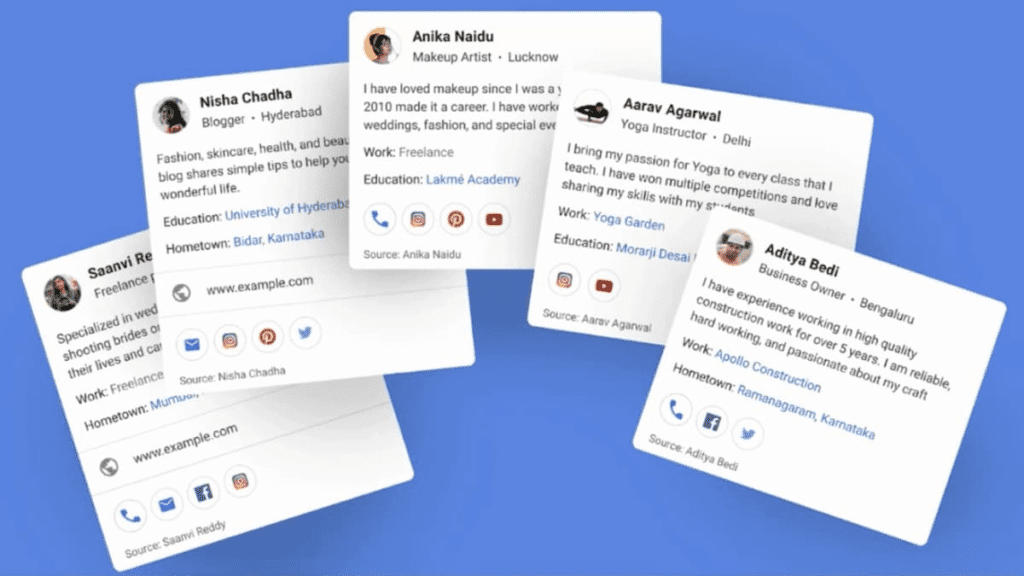
Accessing the Add Me To Search Feature
To get started, navigate to the “Add Me To Search” feature on Google. This tool lets you create and edit your People Card easily. Ensure you are logged into your Google account for a seamless experience.
Choosing the Right Information to Include
Selecting the right details is crucial. Include your name, occupation, education, and other pertinent information that you want people to know about you. However, avoid oversharing to maintain a professional online image.
Adding a Profile Picture
A picture is worth a thousand words. Choose a professional and clear profile picture to make a positive first impression. Remember, this image will be visible to anyone searching for you.
Customizing Your Tagline and Bio
Craft a compelling tagline and bio that succinctly describe who you are and what you do. This is your opportunity to showcase your personality and expertise.
Optimizing Your Google People Card
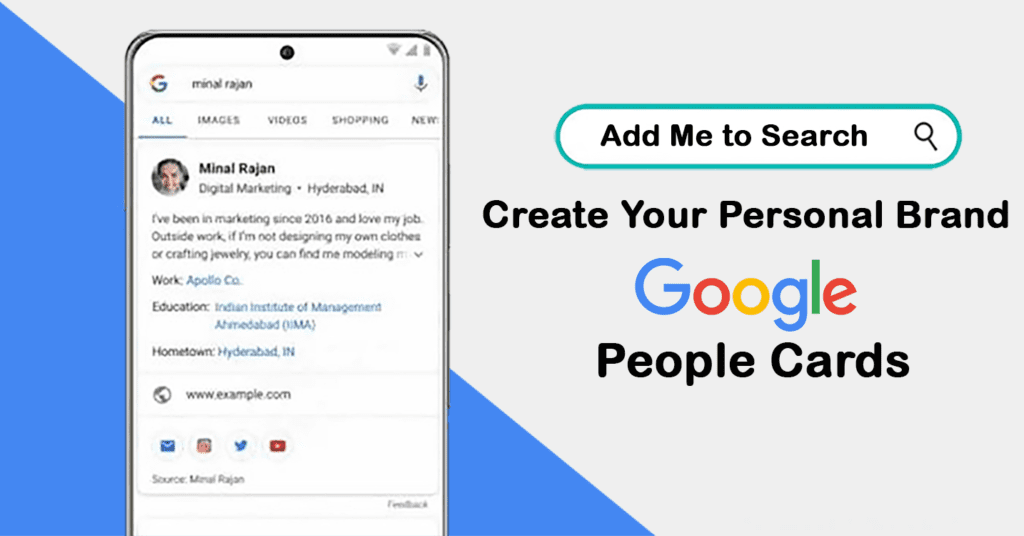
Incorporating Relevant Keywords
Think about the terms people might use when searching for someone with your skills or background. Integrate these keywords naturally into your bio and tagline for better search engine optimization.
Adding Social Media Links
Enhance your online presence by linking your social media profiles. This not only provides additional information but also validates your identity.
Showcasing Skills and Expertise
Use the “Skills” section to highlight your expertise. This can be a game-changer, as it helps people understand what sets you apart from others in your field.
Ensuring Accuracy and Consistency
Regularly Updating Information
Keep your People Card up-to-date. If there are any changes in your contact details, job, or skills, ensure that your card reflects these modifications.
Verifying Contact Details
Double-check the accuracy of your contact information. This ensures that interested parties can easily get in touch with you.
Monitoring Online Presence
Regularly Google yourself to see how your People Card appears in search results. This proactive approach helps you manage your online reputation effectively.
Benefits of a Google People Card
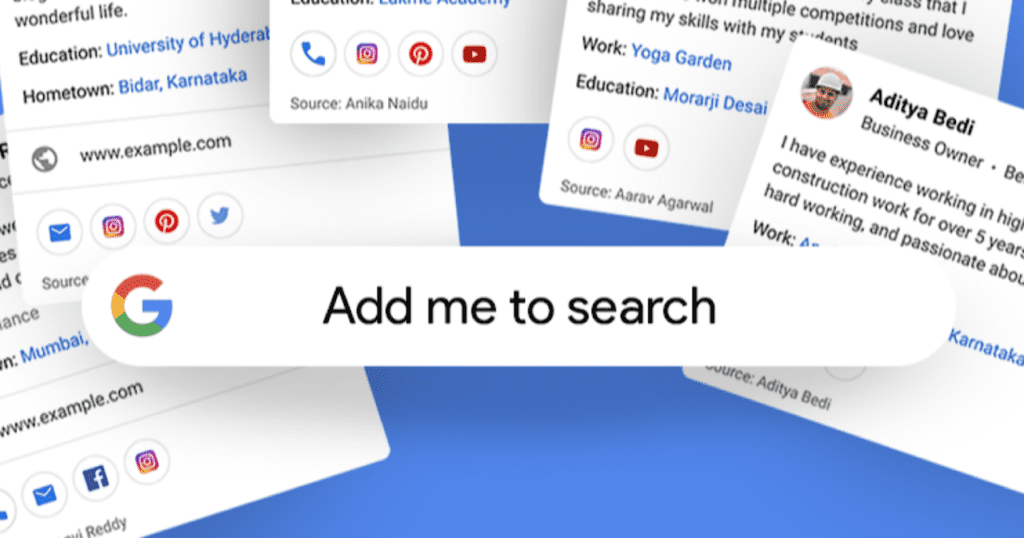
Improved Online Visibility
Having a Google People Card significantly enhances your visibility in search results, making it easier for people to find and connect with you.
Networking Opportunities
The card serves as a virtual introduction, opening doors to networking opportunities and potential collaborations.
Establishing Personal Branding
Your People Card is a powerful tool for personal branding, allowing you to control the narrative about yourself in the vast digital landscape.
Potential Challenges and How to Overcome Them
Dealing with Privacy Concerns
If privacy is a concern, carefully choose the information you share. You have control over what goes into your People Card.
Managing Unwanted Attention
In case of unwanted attention or misuse, report the issue to Google. They have mechanisms in place to address such concerns promptly.
Handling Misinformation
If you come across misinformation on your People Card, take immediate steps to correct it. Regularly monitor and manage the content associated with your online identity.
Success Stories
Real-Life Examples of Individuals Benefiting from Google People Card
Explore success stories of individuals who have effectively used Google People Card to boost their online presence and career opportunities.
Lessons Learned from Their Experiences
Learn valuable lessons from those who have navigated the process and maximized the benefits of their People Card.
Conclusion
In conclusion, creating a Google People Card is a proactive step towards managing your online identity. By following the outlined steps, you can optimize your card to positively impact your online visibility and networking opportunities. Embrace the digital age, showcase your skills, and let the world discover the best version of you.


