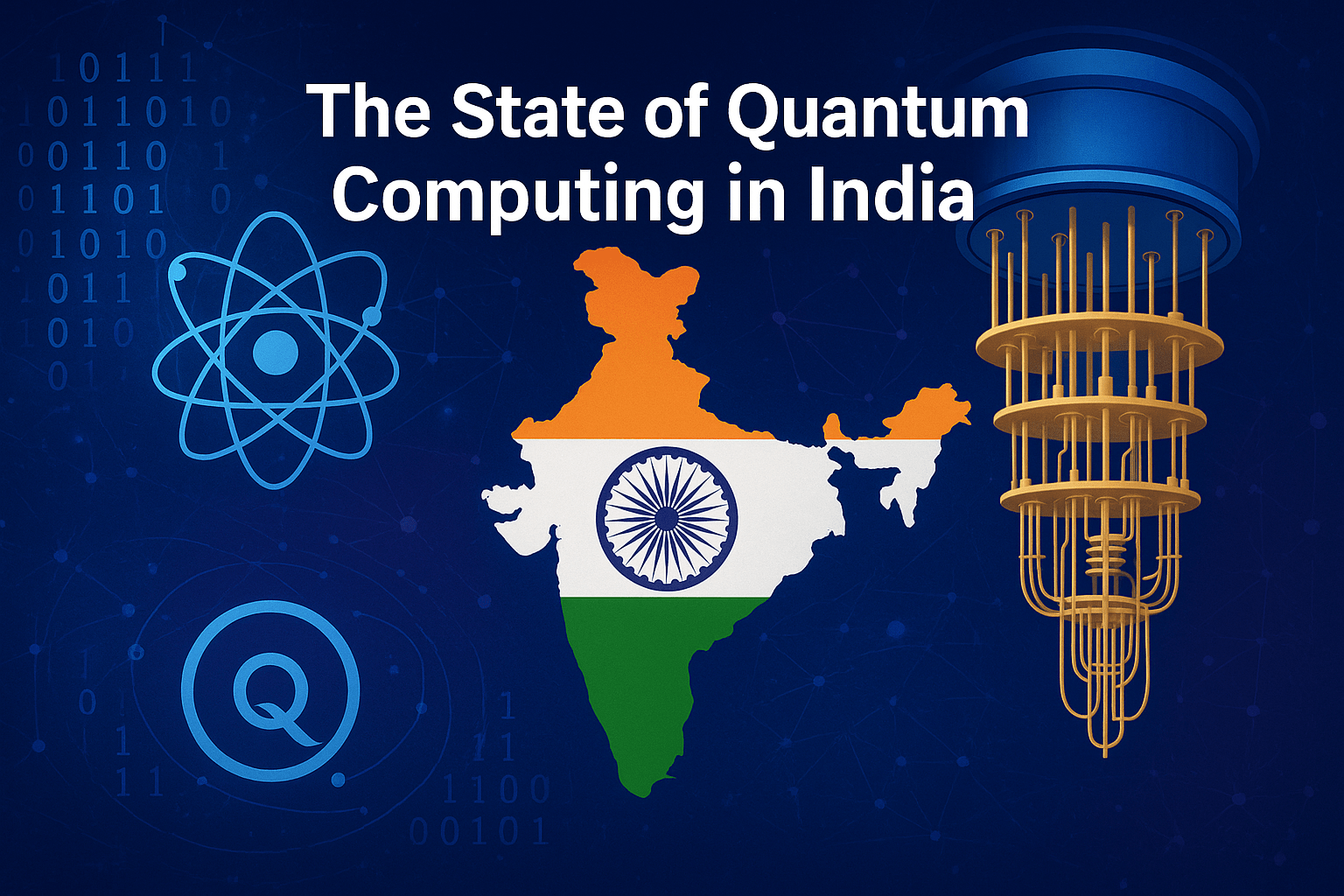What is Auction Insights Google Ads
In the dynamic world of online advertising, staying ahead of the competition is paramount. With Google Ads being one of the most popular platforms for digital marketing, understanding your position in the auction and how you stack up against competitors is crucial. This is where Auction Insights comes into play. In this blog post, we’ll delve into the significance of Auction Insights in Google Ads and how it can help you enhance your advertising strategy.
What is Google Ads
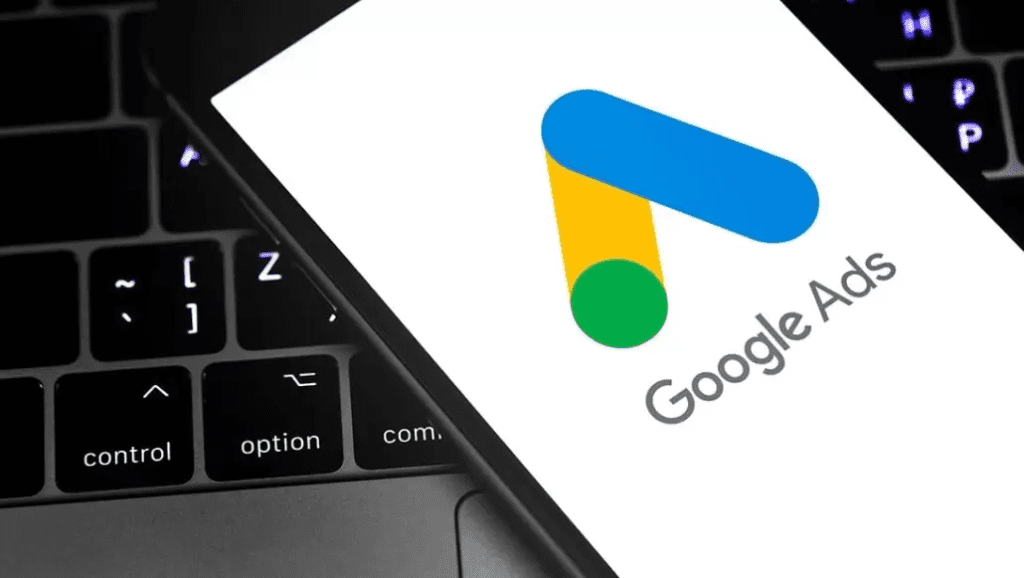
Google Ads, formerly known as Google AdWords, is an online advertising platform developed by Google. It allows businesses to create and run ads that appear on Google’s search engine results pages (SERPs) and other Google properties, such as YouTube, Gmail, and various websites within the Google Display Network.
With Google Ads, advertisers can bid on specific keywords relevant to their products or services, with the aim of displaying their ads to users who are actively searching for those keywords. The ads typically appear at the top or bottom of the search results page, labeled as “Ad” to differentiate them from organic search results.
Google Ads operates on a pay-per-click (PPC) model, where advertisers only pay when users click on their ads. Advertisers can set a budget for their campaigns, as well as customize targeting options based on factors such as location, demographics, and device type.
In addition to search ads, Google Ads also offers various ad formats, including display ads, video ads, shopping ads, and app promotion ads, allowing advertisers to reach their target audience across different channels and devices.
Overall, Google Ads provides businesses with a powerful platform to promote their products or services, drive website traffic, generate leads, and increase sales through online advertising.
Understanding Auction Insights
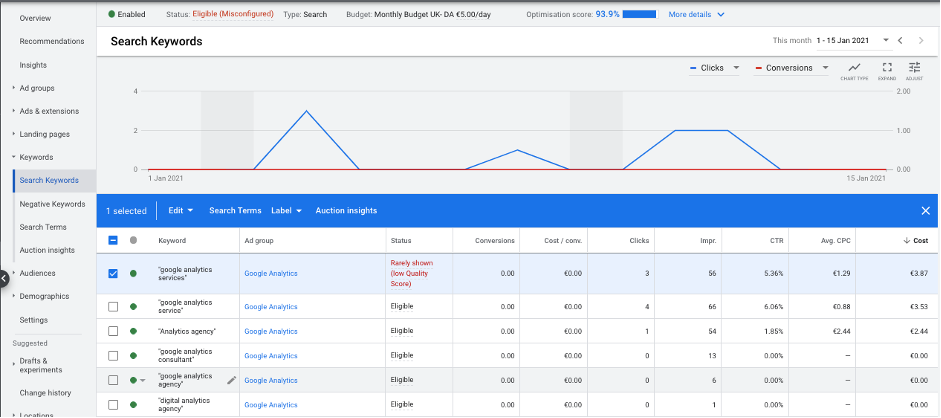
Before diving into the specifics, let’s first understand what Auction Insights is all about. Auction Insights is a feature within Google Ads that provides advertisers with valuable data regarding how their ads are performing in comparison to competitors in the same auction. This data includes metrics such as:
- Impression Share: The percentage of impressions your ad received out of the total number of eligible impressions.
- Average Position: The average position of your ad compared to competitors’ ads in the auction.
- Overlap Rate: The percentage of times your ad received an impression when a competitor’s ad also received an impression.
- Top of Page Rate: The frequency with which your ad appeared at the top of the search results page.
Why Auction Insights Matter
So, why should you care about Auction Insights? Here are a few compelling reasons:
- Competitive Analysis: Auction Insights allows you to gain valuable insights into your competitors’ strategies. By understanding how your ads compare to theirs, you can identify strengths, weaknesses, and opportunities for improvement.
- Optimization Opportunities: Armed with data from Auction Insights, you can optimize your bidding strategy and budget allocation to improve your ad performance. For example, if you notice that your impression share is lower than your competitors’, you may need to adjust your bids or targeting to increase visibility.
- Market Intelligence: Auction Insights provides valuable market intelligence that can inform your overall advertising strategy. By understanding trends in impression share, average position, and overlap rate, you can make more informed decisions about where to allocate your resources.
How to Use Auction Insights Effectively
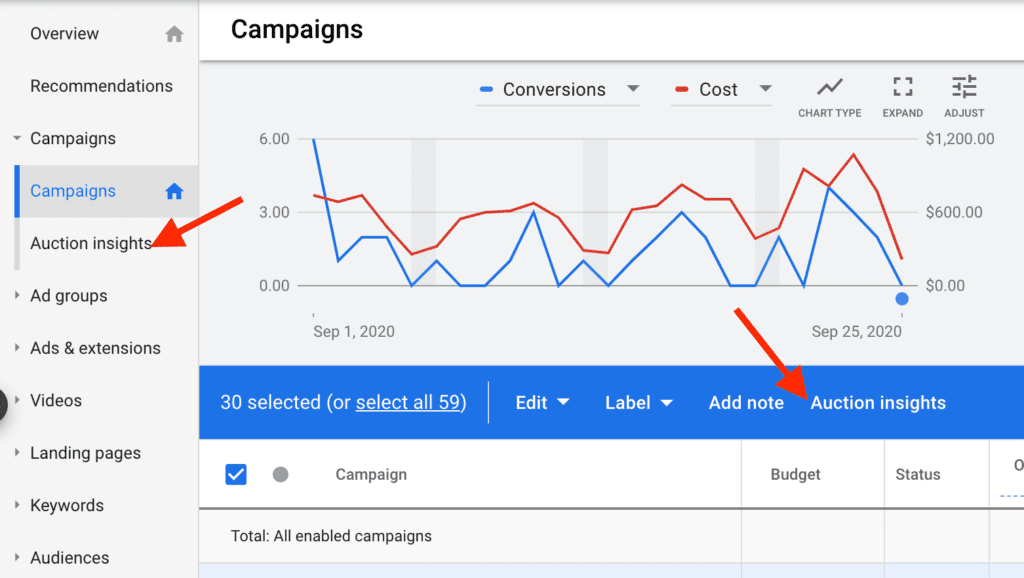
Now that you understand the importance of Auction Insights, let’s discuss how to use it effectively:
- Regular Monitoring: Make it a habit to regularly monitor Auction Insights data for your campaigns. This will help you stay informed about changes in your competitive landscape and identify emerging trends.
- Benchmarking: Use Auction Insights data to benchmark your performance against industry averages and competitors’ benchmarks. This will give you a better understanding of where you stand and what areas you need to focus on.
- Actionable Insights: Don’t just look at the data; use it to inform actionable insights and optimizations. Whether it’s adjusting your bids, refining your ad copy, or targeting different keywords, use Auction Insights data to drive tangible improvements in your campaigns.
Conclusion
In conclusion, Auction Insights is a powerful tool in the arsenal of any Google Ads advertiser. By providing valuable data about your competitive landscape, Auction Insights empowers you to make informed decisions about your advertising strategy, optimize your campaigns for better performance, and stay ahead of the competition. So, next time you log into Google Ads, don’t forget to check out Auction Insights and unlock the full potential of your advertising efforts.