
A Comprehensive Guide on How to Unlock ATT iPhone
If you’re an AT&T iPhone user, you may have wondered about the possibility of unlocking your device. Unlocking your iPhone can provide you with the freedom to switch carriers, use local SIM cards while traveling, or even increase the resale value of your device. In this blog post, we will walk you through the step-by-step process of unlocking your AT&T iPhone. So, let’s get started!
Table of Contents
Step 1: Check Your Eligibility

Before proceeding with the unlocking process, it’s important to ensure that your iPhone is eligible for unlocking. AT&T has certain requirements that must be met before they can unlock your device. These include:
- The iPhone must be locked to the AT&T network.
- The iPhone must not be reported as lost, stolen, or involved in any fraudulent activity.
- The iPhone must be fully paid off, or you must have completed your contract term.
Step 2: Gather the Required Information

To unlock your AT&T iPhone, you will need to gather some essential information. Make sure you have the following details ready:
- The IMEI number of your iPhone: You can find this by dialing *#06# on your iPhone or by going to Settings > General > About.
- Your AT&T account information: This includes your account holder’s name, account number, and the last four digits of the account holder’s Social Security number.
Step 3: Contact AT&T Customer Support
Once you have confirmed your eligibility and gathered the necessary information, it’s time to contact AT&T customer support. You can reach them through the following methods:
- Phone: Dial 611 from your AT&T iPhone or call 1-800-331-0500.
- Online Chat: Visit the AT&T website and initiate a chat session with a customer support representative.
- AT&T Store: If you prefer an in-person interaction, you can visit an AT&T store near you.
Step 4: Request iPhone Unlock
When you get in touch with AT&T customer support, explain that you want to unlock your iPhone. Provide them with the required information, including your IMEI number and AT&T account details. The representative will guide you through the unlocking process and may ask you to provide additional information if needed.
Step 5: Wait for Confirmation
After submitting your unlock request, AT&T will review your information and process the request. This typically takes a few business days. Once the unlock is approved, you will receive a confirmation email from AT&T.
Step 6: Complete the Unlocking Process
Once you receive the confirmation email, follow the instructions provided by AT&T to complete the unlocking process. This usually involves connecting your iPhone to iTunes or using a Wi-Fi connection to complete the unlock.
Unlocking your AT&T iPhone can open up a world of possibilities, allowing you to use your device with different carriers and enjoy the flexibility that comes with it. By following the steps outlined in this guide, you can successfully unlock your AT&T iPhone and enjoy the benefits it brings. Remember to check your eligibility, gather the necessary information, contact AT&T customer support, and patiently wait for the confirmation. Happy unlocking!
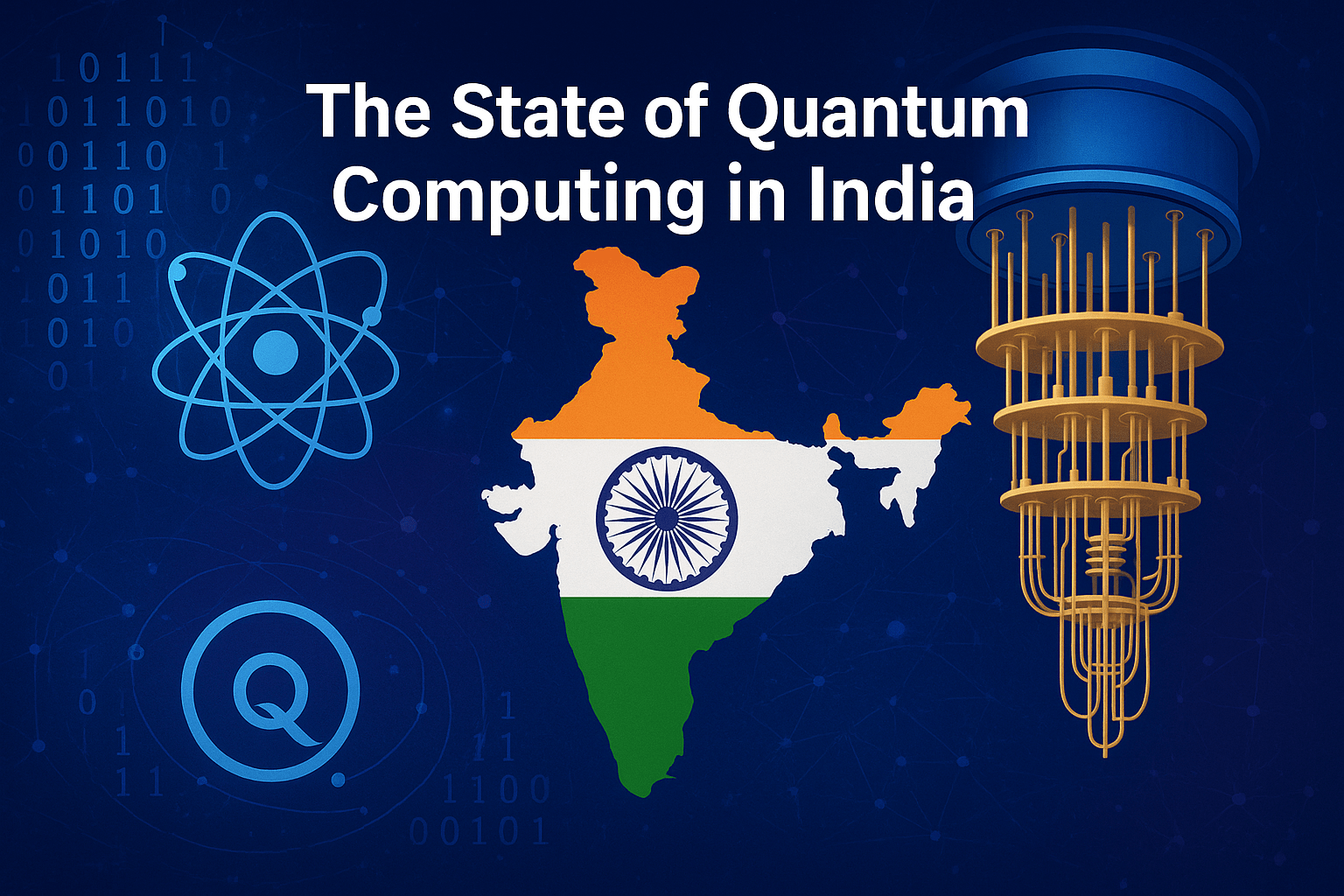

One thought on “A Comprehensive Guide on How to Unlock ATT iPhone”