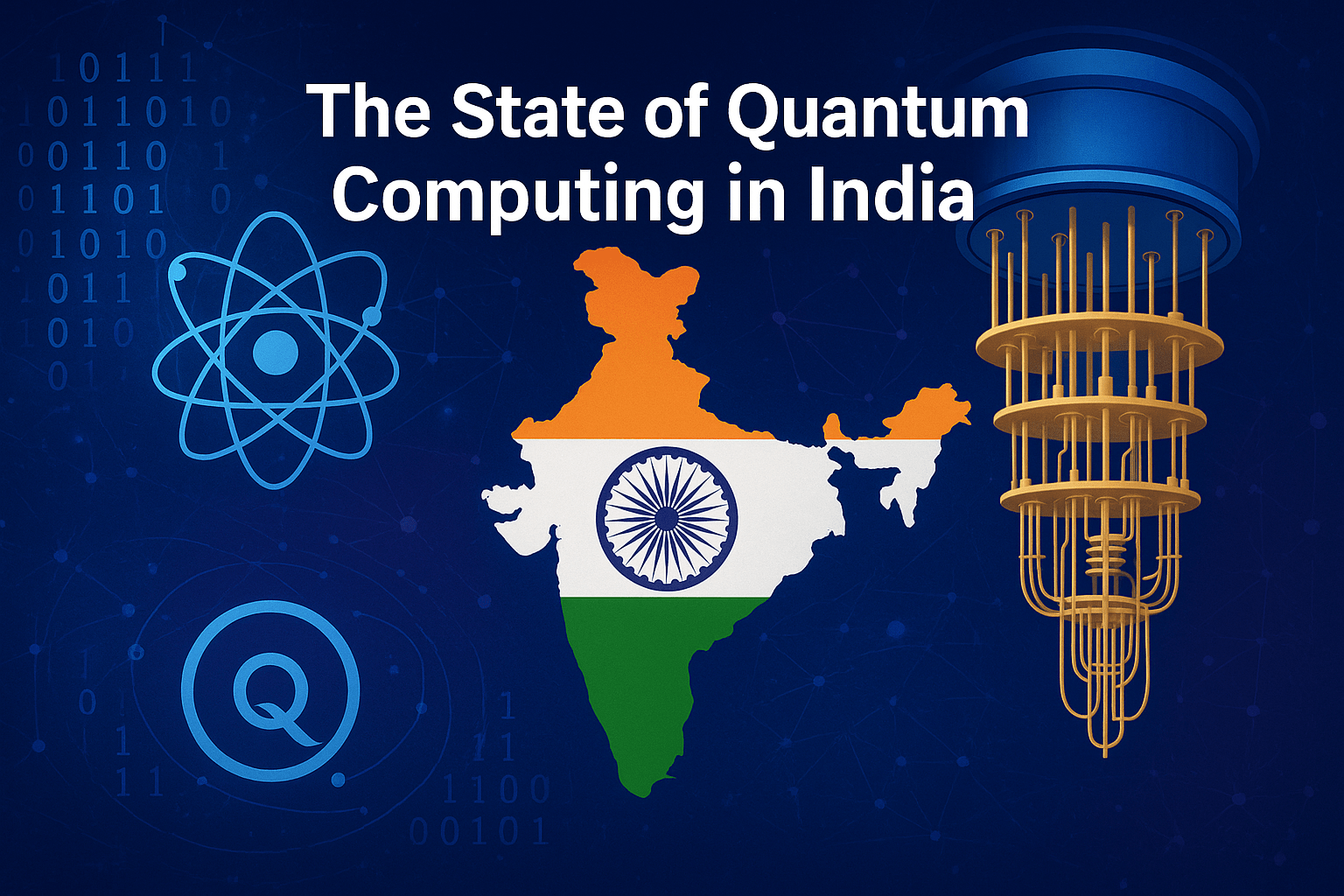Android, the world’s most popular mobile operating system, continues to evolve with each iteration, and the release of Android 15 marks another milestone in its journey. This article explores the features, improvements, and impact of Android 15 on users and developers alike.
Table of Contents
Overview of Android
Android is a mobile operating system developed by Google, designed primarily for touchscreen mobile devices such as smartphones and tablets. It is based on the Linux kernel and other open-source software, making it highly customizable and adaptable to different hardware configurations.
One of the key features of Android is its open-source nature, which allows developers to customize the operating system according to their needs and preferences. This has led to a thriving ecosystem of third-party apps, games, and modifications, giving users a wide range of options to personalize their devices.
Android is known for its user-friendly interface, intuitive navigation, and seamless integration with Google services such as Gmail, Google Maps, and Google Drive. It also supports a wide range of multimedia formats, making it ideal for entertainment purposes.
Over the years, Android has undergone several major updates, each introducing new features, improvements, and optimizations. These updates are typically released on a regular basis, ensuring that users have access to the latest enhancements and security patches.
In addition to smartphones and tablets, Android has also been adapted for other devices such as smartwatches, smart TVs, and even cars. This versatility has helped Android become one of the most widely used operating systems in the world, powering billions of devices across the globe.
Overall, Android continues to evolve and innovate, pushing the boundaries of what is possible with mobile technology. With its vast ecosystem of apps, games, and services, Android offers users a rich and immersive experience that is unmatched by any other mobile operating system.
Introduction to Android 15

Android 15, the latest version of Google‘s mobile operating system, builds upon the foundation laid by its predecessors to deliver a more seamless and intuitive user experience. With a focus on performance, privacy, and security, Android 15 aims to meet the evolving needs of modern smartphone users.
Evolution of Android OS
From its humble beginnings with Cupcake to the latest iteration, Android OS has undergone significant transformations. Each version has introduced new features and enhancements, shaping the way we interact with our devices. Android 15 continues this tradition of innovation and improvement.
Key Features of Android 15

Improved Performance
Android 15 is optimized for speed and efficiency, ensuring smooth performance even on lower-end devices. From faster app launch times to improved multitasking capabilities, users can expect a snappier experience across the board.
Enhanced Privacy Features
Privacy is a top priority in Android 15, with new features designed to give users more control over their personal data. From enhanced permission settings to stronger encryption protocols, Android 15 empowers users to protect their privacy without sacrificing convenience.
New User Interface (UI) Enhancements
The user interface of Android 15 has been refined for a more intuitive and visually appealing experience. With cleaner layouts, smoother animations, and customizable themes, Android 15 offers a modern UI that adapts to the user’s preferences.
Compatibility and Device Support
Android 15 is designed to run on a wide range of devices, from smartphones to tablets and beyond. With broad device support and seamless compatibility, users can upgrade to Android 15 without worrying about compatibility issues.
Security Enhancements
Security is a top priority in Android 15, with new features and enhancements aimed at protecting users from malware and other threats. From improved biometric authentication to real-time threat detection, Android 15 raises the bar for mobile security.
Impact on App Development
Developers will need to adapt their apps to take full advantage of the features and capabilities of Android 15. From optimizing performance to implementing new privacy features, app developers play a crucial role in delivering a seamless user experience on Android 15.
User Experience (UX) Improvements
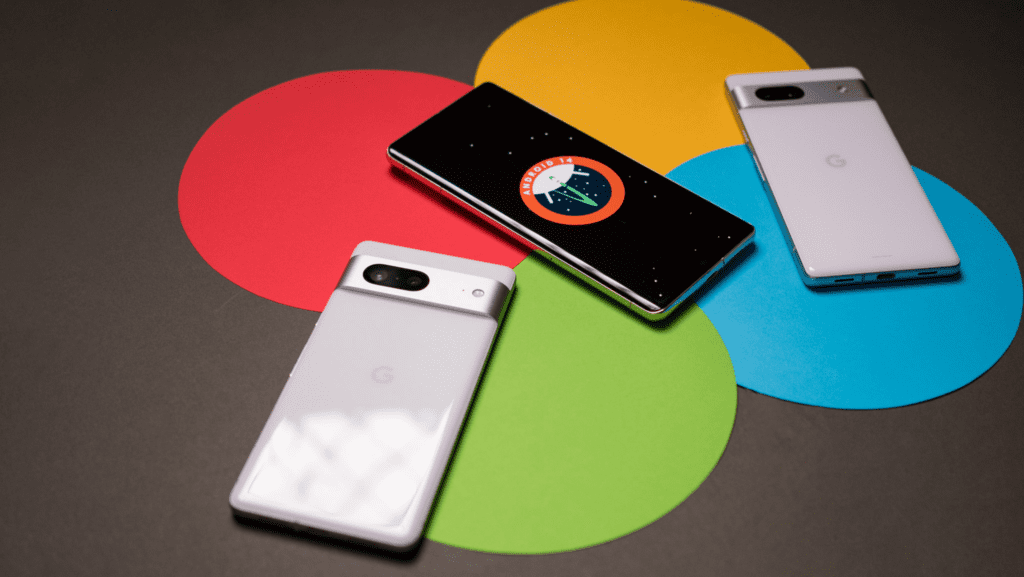
Integration with Emerging Technologies
Android 15 lays the groundwork for integration with emerging technologies like augmented reality (AR) and machine learning (ML). With support for new APIs and frameworks, developers can create innovative apps that leverage the latest advancements in technology.
Adoption Rate and Market Impact
As Android 15 rolls out to users worldwide, its adoption rate will be closely watched by industry observers. With its compelling features and improvements, Android 15 is poised to make a significant impact on the mobile market.
Comparison with Previous Android Versions
Compared to its predecessors, Android 15 offers significant improvements in performance, privacy, and security. From faster app launch times to enhanced privacy controls, Android 15 raises the bar for mobile operating systems.
Future Prospects and Upcoming Updates
Looking ahead, Google will continue to refine and enhance Android 15 with regular updates and new features. From incremental improvements to major updates, users can expect Android 15 to evolve over time to meet their changing needs.
User Feedback and Reviews
As users begin to experience Android 15 firsthand, their feedback and reviews will provide valuable insights into its strengths and weaknesses. From performance benchmarks to user testimonials, feedback will shape the future development of Android 15.
Conclusion
Android 15 represents the latest evolution of Google’s mobile operating system, with a focus on performance, privacy, and security. From improved performance to enhanced privacy features, Android 15 delivers a superior user experience that sets a new standard for mobile operating systems.
FAQ’s
When will Android 15 be available for my device?
The availability of Android 15 will vary depending on your device manufacturer and carrier. Check with your device manufacturer for more information on availability and rollout schedules.
What are the minimum system requirements for Android 15?
Android 15 is designed to run on a wide range of devices, but specific system requirements may vary. Generally, devices with at least 2GB of RAM and 32GB of storage should be able to run Android 15 smoothly.
Can I upgrade to Android 15 from an older version of Android?
In most cases, yes. However, the upgrade process may vary depending on your device manufacturer and carrier. Check with your device manufacturer for instructions on how to upgrade to Android 15.
What are some standout features of Android 15?
Standout features of Android 15 include improved performance, enhanced privacy features, and a more intuitive user interface. Other notable features include better security enhancements and compatibility with emerging technologies.
How can I provide feedback on Android 15?
Google welcomes feedback from users on their experiences with Android 15. You can provide feedback through the Settings menu on your device or through the Google Play Store.