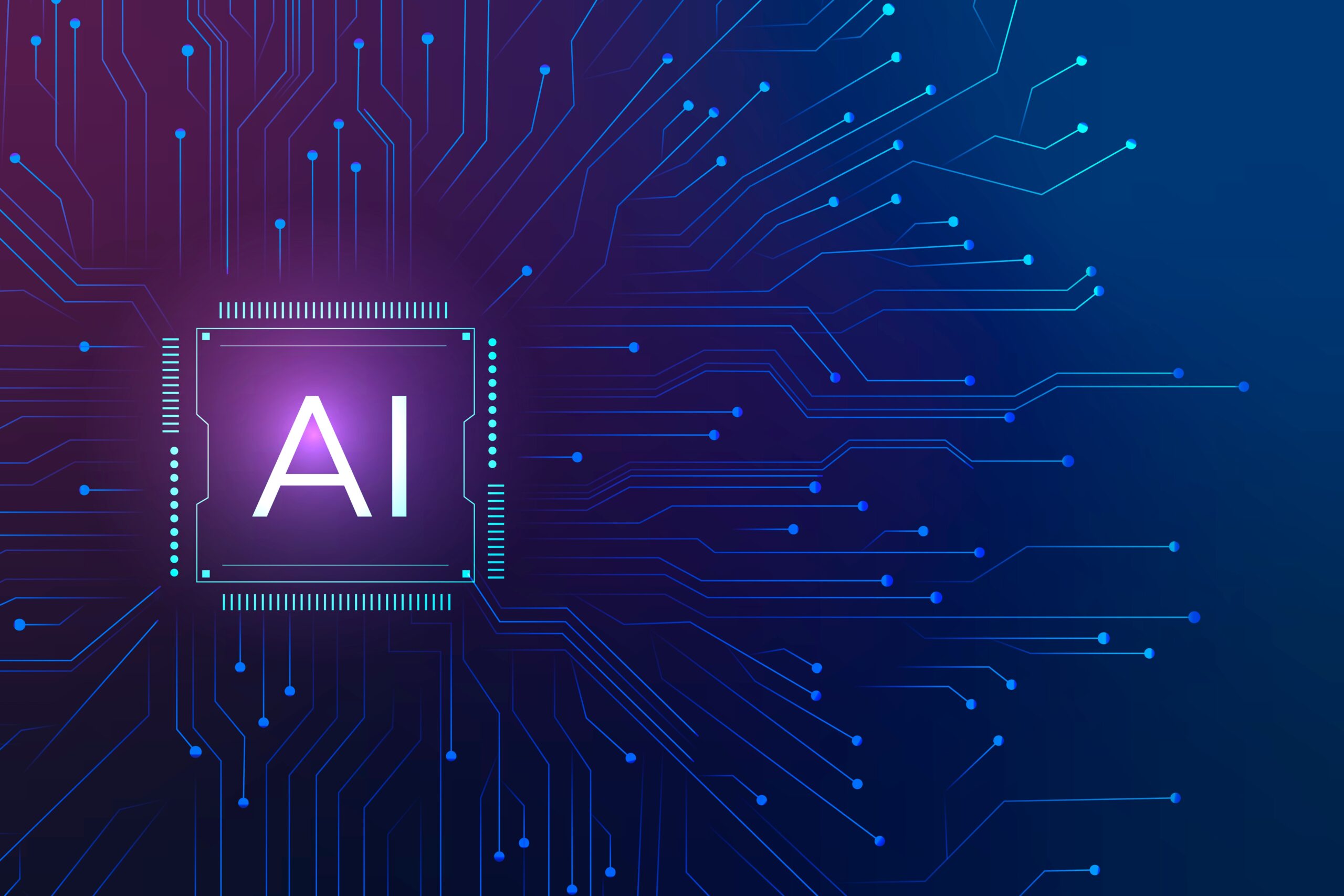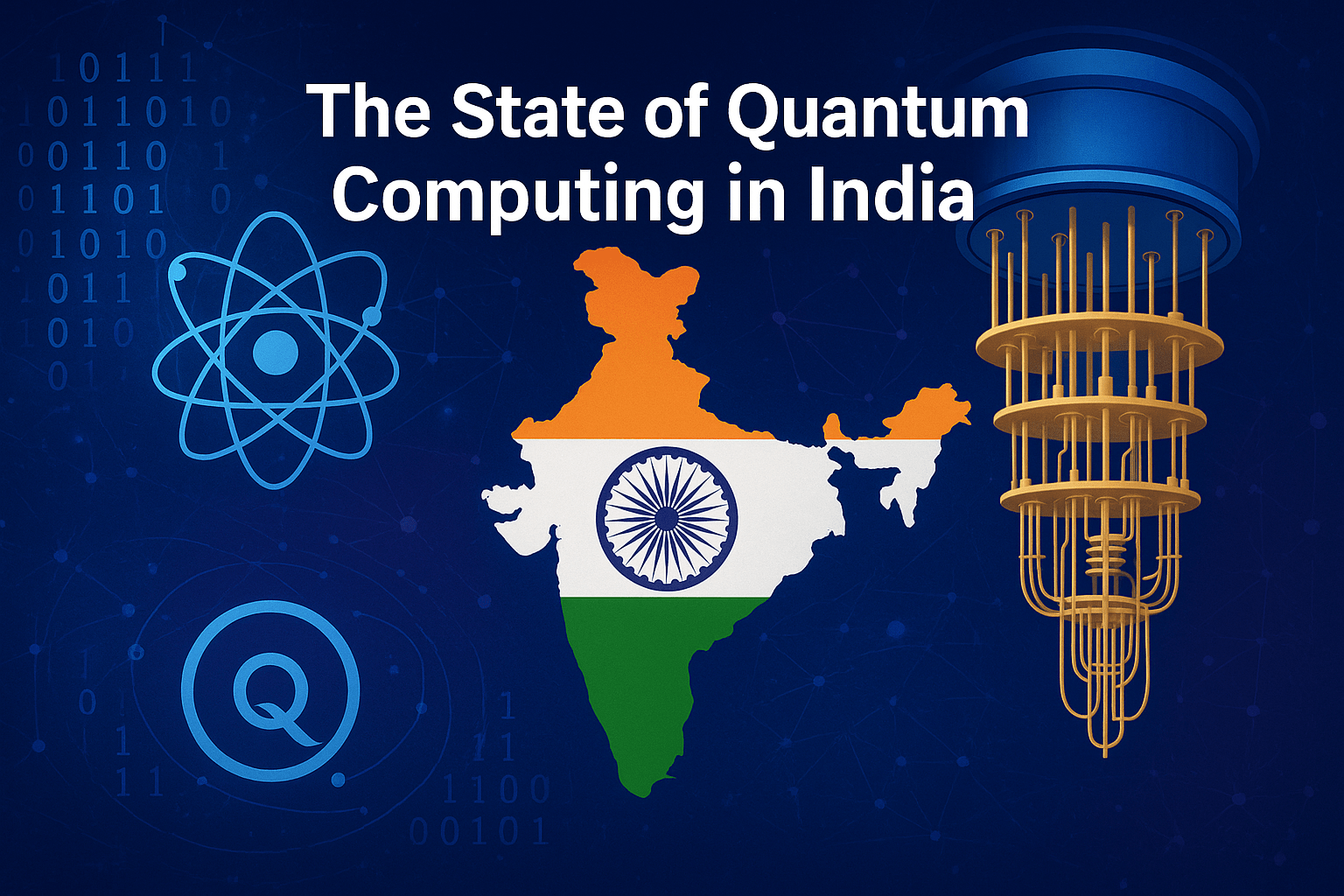Can Chat GPT Generate Images?
Table of Contents
In the realm of artificial intelligence, Chat GPT has emerged as a revolutionary language model, showcasing unparalleled capabilities in understanding and generating human-like text. However, the question that often arises is whether these text-focused models can extend their prowess to the visual domain. Can Chat GPT generate images? Let’s delve into the intricacies of AI, language, and visual creativity to uncover the truth.
The Evolution of AI

Artificial intelligence (AI) has become a defining feature of the modern world. From virtual assistants like Siri and Alexa to advanced applications in medicine, finance, and beyond, AI is transforming industries and reshaping human life. But this transformation didn’t happen overnight. The development of AI has been a long and fascinating journey, dating back to humanity’s earliest ideas about intelligent machines. Let’s explore the evolution of AI—from ancient myths and early theoretical concepts to the cutting-edge innovations of today.
Early Dreams of Artificial Intelligence
The seeds of AI were sown long before the advent of computers. Ancient civilizations imagined artificial beings imbued with intelligence and autonomy. Greek myths held stories of Talos, a giant bronze automaton built to protect the island of Crete, while in Jewish folklore, the Golem was a human-like figure made of clay and animated with mystical rituals. These tales reflect humanity’s age-old fascination with creating machines capable of mimicking life.
Fast forward to the Age of Reason, when philosophers and thinkers began laying the groundwork for the ideas that underpin AI. René Descartes famously posited that human reasoning could be reduced to computational processes, and mathematician Gottfried Wilhelm Leibniz dreamed of a “universal language” of logic that could enable machines to calculate reason.
Role of Chat GPT in AI Advancements
Chat GPT, developed by OpenAI, has played a pivotal role in advancing AI capabilities. Its ability to generate coherent and contextually relevant text has raised intriguing possibilities regarding its potential to delve into visual content creation.
How Chat GPT Works
Chat GPT operates on a transformer-based architecture, utilizing attention mechanisms to comprehend and generate text. This mechanism, however, is inherently focused on textual information.
Limitations of Text-Only Models
While Chat GPT excels in understanding and producing text, its limitation lies in its inability to directly comprehend visual information. The model lacks the intrinsic capacity to generate images based solely on textual input.
The Connection Between Language and Images

Traditional Image Generation
Historically, image generation has been a separate domain within AI, with models like GANs (Generative Adversarial Networks) taking the lead.
Challenges in Generating Images with Text Models
The challenge arises when attempting to bridge the gap between textual descriptions and visual representations. Chat GPT, being text-centric, faces hurdles in producing meaningful images.
Breakthroughs in AI Image Generation
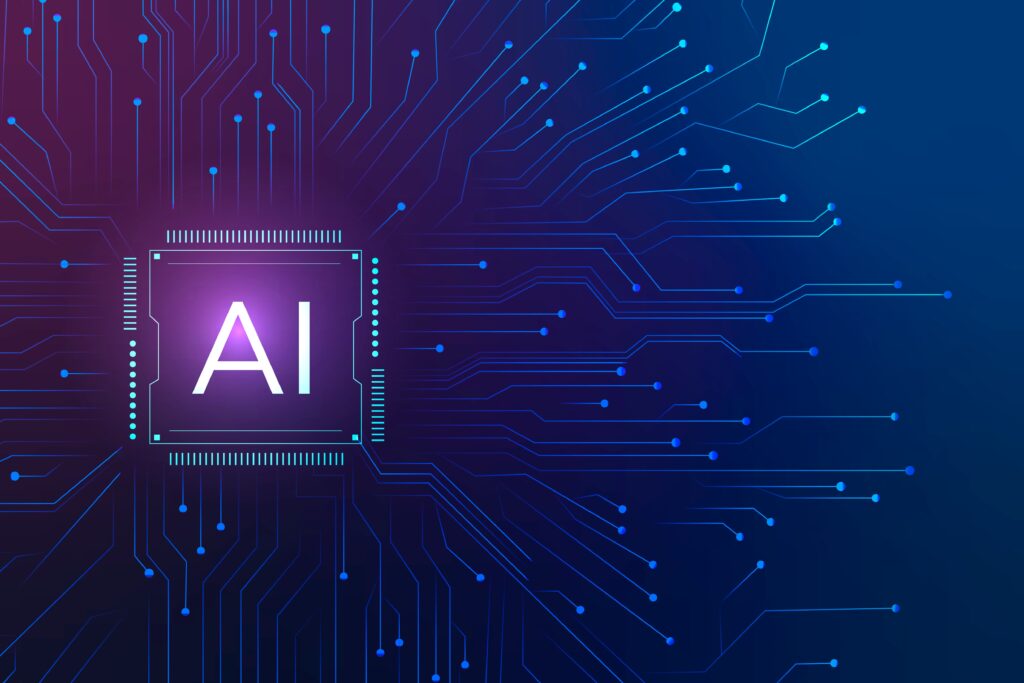
Combining Language and Vision
Recent advancements explore the fusion of language and vision models. While not a native capability of Chat GPT, collaborative models are emerging, leveraging both text and visual information.
Applications of Image Generation
The integration of language and vision holds promise in diverse applications, from content creation to accessibility features for the visually impaired.
Can ChatGPT Plus make images?
ChatGPT Plus itself doesn’t generate images, but OpenAI offers a tool called DALL·E for creating AI-generated images. If you’re using a platform that integrates both ChatGPT and DALL·E, you might have access to image generation features. Let me know if you’d like me to create an image for you—I can help with that here!
Can ChatGPT create images from text?
No, ChatGPT can not create images from text by itself, although it can serve these as responses. ChatGPT does not have any illustration or artistic capabilities coded into it. However, it has been shown that ChatGPT can provide images by interoperation with Stable Diffusion. However, ChatGPT can be used as a prompt generator for AI art generators. Consider the best AI image generators below!
Can ChatGPT create AI images?
No, ChatGPT is a language-focused application of AI, so it doesn’t have the ability to create images with AI. It cannot draw them (or even sketch) an image. There are services that can create images with AI. DALL-E 2 is one such service, also created by OpenAI.
What are the best AI image generators?
These are AI tools (neural networks trained on visual media) that can output AI-generated images. So it seems that ChatGPT isn’t the best option for AI art generation. But what other options are out there? We have summarized a list of the top AI generators currently on the market. Some are best for abstract art, and others for realistic images. So, save yourself time scouring the web and check out our top picks below.
- Jasper Art – A popular AI tool that converts a text prompt or textual description to images.
- DALL-E2 – OpenAI’s image-generating tool, the best quality open-source model, with a steep learning curve.
- Night cafe – Another popular tool, known for its wider range of features compared to its rivals.
- Photosonic – An art generator with the option of image generation or image modification.
- Midjourney – A leading AI art generator, excellent at all art styles and #1 for photorealism.
Unfortunately, ChatGPT cannot directly create images. The model is a conversational bot built to output text responses and not pixel images. However, we have shown you that it is possible to use ChatGPT to generate an AI image, you just need the help of a text-to-image synthesizer.
FAQs
Does ChatGPT generate images?
But this is the first time the start-up has combined a chatbot with an image generator. DALL-E and ChatGPT were previously separate applications. But with the latest release, people can now use ChatGPT’s service to produce digital images simply by describing what they want to see.
What is the ChatGPT for image generation?
What is Chat GPT Image Generator? An innovative and versatile AI system, ChatGPT Image Generator is a third-party tool created to convert text descriptions into images. It can create a wide selection of image types, such as abstract and realistic art.
Can GPT-4 create images?
Step 1: Ask GPT-4 to create a prompt to generate an image. Let’s say you want to create a post contrasting the differences between a data scientist role in a startup vs a corporate one. Step 2: Use the prompt and generate an image from DALL-E. You can tweak and refine the prompt till you’re happy with the output.
Can ChatGPT generate images for free?
ChatGPT can now create unique images from a simple conversation—and this new feature is available to Plus and Enterprise users today. Describe your vision, and ChatGPT will bring it to life by providing a selection of visuals for you to refine and iterate upon. You can ask for revisions right in the chat.
What can ChatGPT do with images?
You snap a photo of whatever you’re interested in, and ChatGPT will try to suss out what you’re asking about and respond accordingly. You can also use the app’s drawing tool to help make your query clear or speak or type questions to go along with the image.