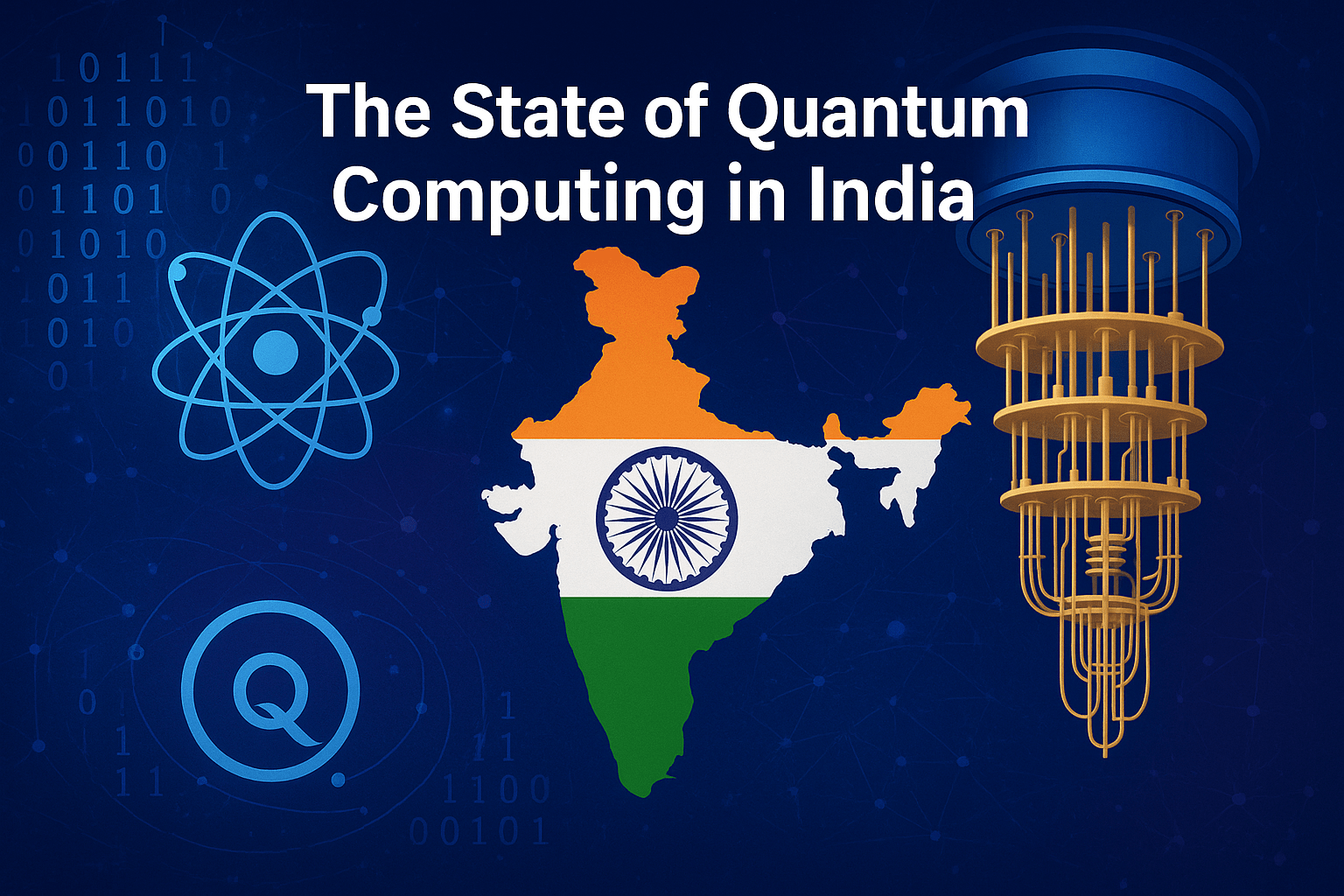How To Add Volunteer Experience To Linkedin
LinkedIn, the professional networking platform, has evolved beyond a digital resume. It’s now a dynamic space where individuals showcase not just their professional achievements but also their commitment to social causes. One impactful way to achieve this is by adding volunteer experience to your LinkedIn profile. In this article, we’ll explore the why and how of integrating volunteer work into your professional narrative.
Table of Contents
Benefits of Adding Volunteer Experience

Enhances Professional Profile
Your LinkedIn profile is essentially your online professional identity. Adding volunteer experience adds depth to your profile, demonstrating that you’re not just about career milestones but also about contributing to the community. It’s a chance to present a more holistic view of yourself to potential employers or collaborators.
Demonstrates Commitment and Passion
Recruiters and professionals alike appreciate individuals who are not only dedicated to their work but also passionate about making a positive impact. Volunteer experiences reveal a commitment beyond the workplace, reflecting on your character and values.
Expands Network and Connections
Engaging in volunteer work often involves collaboration with diverse groups of people. By showcasing your volunteer experiences on LinkedIn, you open avenues to connect with like-minded professionals, potentially expanding your network in unexpected ways.
Steps to Add Volunteer Experience on LinkedIn
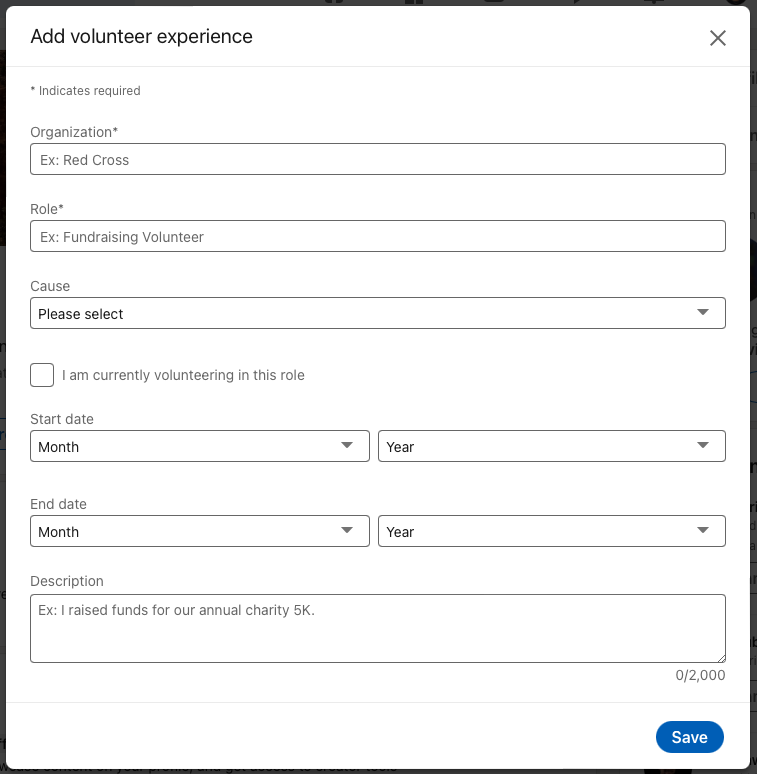
Adding volunteer experience to your LinkedIn profile is a straightforward process. Follow these simple steps:
- Log in to your LinkedIn account: Ensure you’re signed in to your LinkedIn profile.
- Navigate to the “Profile” section: Click on your profile picture or your name to access your profile.
- Click on “Add profile section” and select “Volunteer Experience”: This option is typically under the “Background” tab. Choose “Volunteer Experience” to start adding your details.
Providing Detailed Information
When adding your volunteer experiences, it’s crucial to provide detailed information to make a lasting impression:
- Title and Organization Details: Clearly mention the title of your volunteer role and the organization you worked with.
- Description of Roles and Responsibilities: Write a concise yet informative description of what your role entailed and the impact you made.
- Duration and Time Commitment: Specify the duration of your volunteer experience and the time commitment involved.
Showcasing Impact
To make your volunteer experiences stand out, focus on showcasing impact:
- Highlighting Achievements and Outcomes: Quantify your contributions whenever possible. Numbers and tangible outcomes add credibility.
- Quantifying Contributions for a Stronger Impact: Use metrics to showcase the tangible impact of your volunteer work. For example, mention the number of individuals or communities positively affected.
Tips for Optimizing Volunteer Experience Section

One powerful aspect of LinkedIn is the ability to receive and display recommendations. When it comes to volunteer experiences:
- Request and Display Recommendations: Don’t hesitate to ask colleagues or supervisors for recommendations related to your volunteer work.
- How to Approach Individuals for Recommendations: When requesting recommendations, provide specific details about your contributions to make it easier for others to write a compelling recommendation.
Addressing Common Concerns
Despite the numerous benefits, individuals often have concerns about adding volunteer experiences:
Overcoming a Lack of Formal Recognition
Not all volunteer work comes with formal recognition. Address this by focusing on the impact you made and the skills gained, even if there were no official accolades.
Dealing with Short-term Volunteer Experiences
Even short-term volunteer experiences can be impactful. Clearly communicate the skills developed and the contribution made during these brief engagements.
Real-world Examples
To inspire and guide you in effectively presenting your volunteer experiences, let’s look at real-world examples:
[Include profiles or excerpts from profiles that effectively showcase volunteer experiences.]
Integrating with Job Search
Your volunteer experiences can significantly complement your employment history:
- How Volunteer Experience Complements Employment History: Showcase how your volunteer work enhances your professional skills and aligns with your career trajectory.
- Tailoring Volunteer Details for Specific Job Applications: Customize your volunteer section based on the job you’re applying for, emphasizing relevant experiences.
Building a Narrative
Crafting a compelling story around your volunteer experiences enhances their impact:
- Crafting a Compelling Story: Connect your volunteer experiences with your overall professional growth and development. Explain how they contribute to your narrative.
- Connecting It with Professional Growth and Development: Illustrate how your volunteer work has shaped your skills, perspective, and professional journey.
Networking Opportunities
Engaging with others who share similar interests can enhance your professional network:
- Joining LinkedIn Groups Related to Volunteer Causes: Participate in groups that align with your volunteer interests. It’s an excellent way to connect with professionals passionate about similar causes.
- Engaging with Like-minded Professionals: Actively engage with individuals who share similar volunteer interests. This can lead to meaningful connections and collaborations.
Addressing Privacy Concerns
Balancing transparency and privacy is crucial when sharing volunteer experiences:
- Managing Visibility Settings: Adjust your privacy settings to control who can see your volunteer experiences. Strike a balance between showcasing your commitment and maintaining the level of privacy you’re comfortable with.
Real-world Examples
Let’s delve into real-world examples that effectively showcase volunteer experiences on LinkedIn:
Example 1: Jane Doe – Environmental Advocate
Title: Environmental Project Coordinator
Organization: Green Earth Initiative
Duration: June 2020 – Present
Description: Spearheaded initiatives to promote environmental awareness. Organized community clean-up events, leading to a 30% reduction in local pollution.
Example 2: John Smith – Youth Mentor
Title: Youth Mentor
Organization: Future Leaders Foundation
Duration: January 2019 – December 2019
Description: Mentored at-risk youth, contributing to a 20% improvement in academic performance and a 15% decrease in juvenile delinquency in the targeted community.
Conclusion
In conclusion, adding volunteer experience to your LinkedIn profile is not just about listing activities; it’s a strategic way to showcase your values, commitment, and the positive impact you’ve made. By following the steps outlined, optimizing your profile, and leveraging recommendations, you can create a compelling narrative that enhances both your professional and personal brand.
Now, as you embark on enriching your LinkedIn profile with your volunteer experiences, remember to stay authentic, highlight your achievements, and connect with like-minded professionals. Your commitment to social causes not only adds depth to your profile but also opens doors to new opportunities and meaningful connections.
FAQs
Is volunteer experience really important on LinkedIn?
Yes, volunteer experience is crucial on LinkedIn as it provides a holistic view of your character, commitment, and values. It enhances your professional profile and can set you apart from others.
What if my volunteer work wasn’t formally recognized?
Even if your volunteer work lacked formal recognition, focus on the impact you made and the skills gained. Highlight the tangible outcomes and contributions.
Can short-term volunteer experiences make a difference?
Absolutely. Even short-term volunteer experiences can be impactful. Clearly communicate the skills developed and the positive contribution made during these brief engagements.
How can I request recommendations for my volunteer experiences?
When requesting recommendations, provide specific details about your roles and contributions. Make it easy for others to write compelling recommendations that highlight your impact.
Should I update my volunteer experiences regularly?
Yes, it’s essential to keep your volunteer experiences updated. Regular updates ensure accuracy and relevance, reflecting your current engagements and contributions.