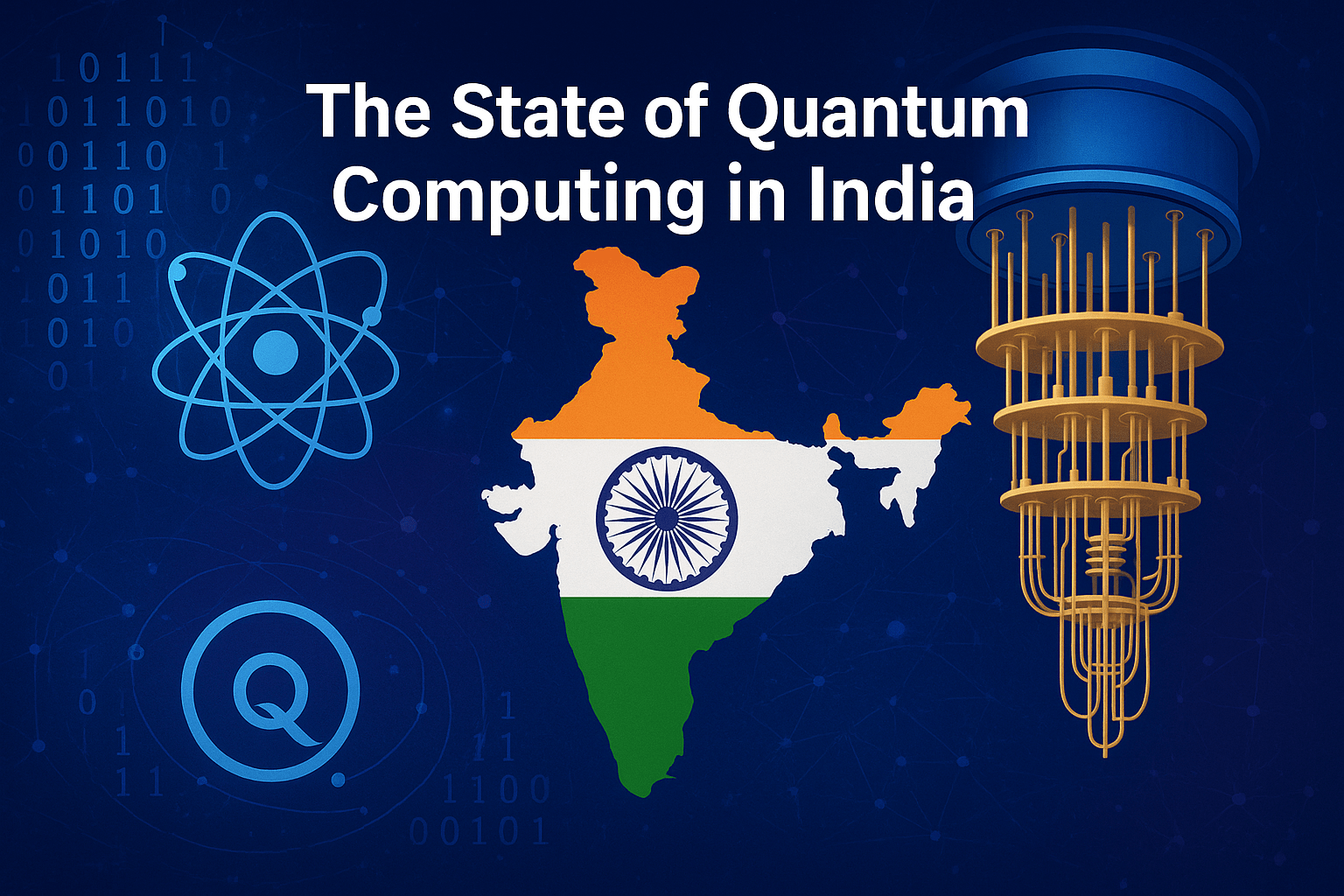Your WhatsApp display picture (DP) might seem like a small thing, but it plays a significant role in how others perceive you. Whether you’re using WhatsApp for casual conversations, professional networking, or keeping in touch with friends and family, your DP sets the tone for how people see you. With a few thoughtful choices, you can create a nice WhatsApp DP that reflects your personality and leaves a good impression.
Table of Contents
Below, you’ll find practical tips, ideas, and suggestions to make your DP stand out.
Why Your WhatsApp DP Matters

Your WhatsApp DP is often the first thing people notice when they open your chat or check your profile. A well-thought-out display picture can:
- Create a strong first impression for work, school, or social interactions.
- Showcase your personality, interests, or professionalism.
- Convey trust and authenticity when connecting with others.
Whether the goal is to present your best self or highlight a creative side, a nice WhatsApp DP sets the stage for meaningful interactions.
Tips for Choosing or Creating a Nice WhatsApp DP
To ensure your DP looks its best, here are some guidelines to follow:
1. Focus on Lighting
Good lighting is crucial for any photo. Natural light usually works best for a clean and flattering look. If you’re indoors, position yourself near a window or use a ring light for a professional glow. Avoid harsh shadows or overly bright light that can wash out your features.
2. Pick the Right Composition
Your DP should be framed well, with the subject (you or the chosen object) in the center. For selfies or portraits, use the “rule of thirds” for balance. Crop the photo to fit WhatsApp’s circular frame, making sure nothing important is cut off.
3. Choose the Right Background
A cluttered or messy background can distract from the subject. Opt for clean, simple backdrops. Solid colors, blurred scenery, or subtle patterns work well and don’t overwhelm the image. If the background is busy, try editing apps to blur it out.
4. Align with Your Purpose
Think about your audience and the impression you want to create. For example:
- Professional DPs should use formal attire, neutral backgrounds, and a confident expression.
- Fun and casual DPs might include colorful tones, nature, or candid moments that feel approachable.
- Aesthetic DPs can explore creative angles, artsy filters, or scenic views.
5. Smile and Keep It Natural
A genuine smile never fails to create a warm and inviting vibe. Avoid forced expressions, heavy filters, or exaggerated poses that seem unnatural.
6. Experiment with Themes
Your DP can tell a story or highlight something you love. Here are some ideas:
- Seasonal: Use cozy sweater photos in fall or sunny beach shots in summer.
- Travel: Feature scenic landscapes or famous landmarks in the background to show your personality.
- Creative: Try black-and-white photos, artistic edits, or props to emphasize a creative touch.
- Minimalist: Keep it simple with neutral tones, soft colors, or a straightforward yet elegant portrait.
Handy Tools and Apps for a Great DP
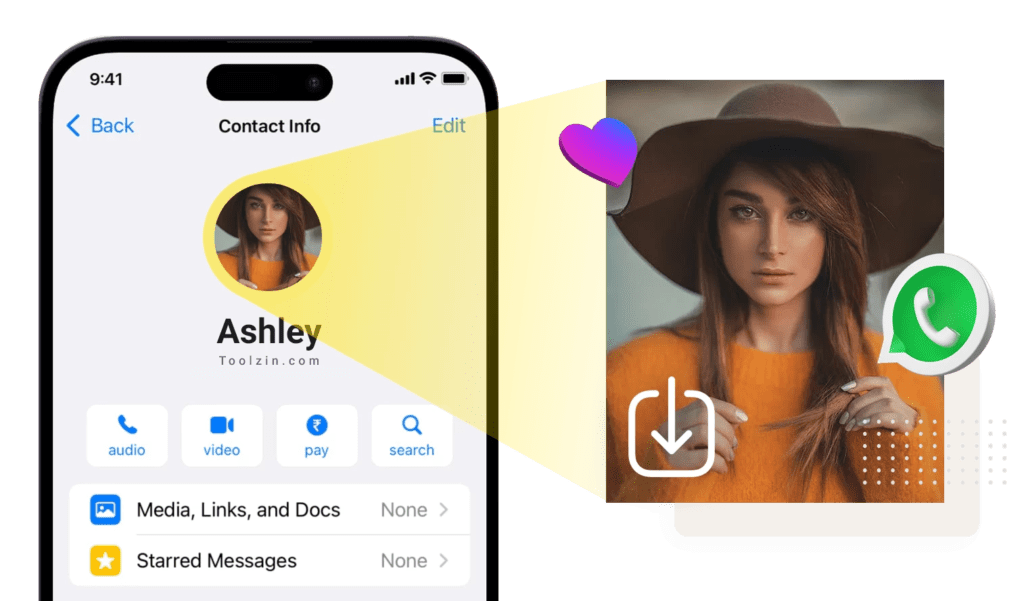
Creating a nice WhatsApp DP doesn’t have to be complicated. Here are some tools to help you edit, enhance, or design your DP:
- Canva: Great for adding text, filters, or aesthetic designs to your image.
- Snapseed: A versatile editing app for adjusting brightness, contrast, and color balance.
- Picsart: Offers creative effects, collages, and background removal options.
- Adobe Lightroom Mobile: Perfect for fine-tuned editing and professional-level color grading.
These apps are simple to use and allow you to add a personal touch to your display picture.
Examples of Popular WhatsApp DP Styles


Here are a few DP styles that can inspire your next photo:
- Classic Portrait: A close-up of your face with a subtle smile, set against a plain or softly blurred background.
- Nature Lover: A picture of you in a scenic outdoor location like a peaceful park, beach, or mountaintop.
- Artistic Flair: Black-and-white shots, dramatic lighting, or creative filters.
- Pets and Companions: If you’re an animal lover, share an adorable moment with your furry friend.
- Hobbies and Interests: Showcase your passion like playing a musical instrument, painting, or traveling.
- Minimalistic Quotes: If you prefer not to use a photo of yourself, a meaningful quote or simple design can still make a statement.
Remember, your DP should feel authentic to who you are.
Final Thoughts
A nice WhatsApp DP is more than just a photo; it’s a reflection of your personality and the vibes you want to share with the world. Whether you’re going for a professional look, something creative, or just a fun, casual style, take the time to select an image that truly represents you.
Use the tips shared here, experiment with tools and themes, and don’t be afraid to try something new. Updating your WhatsApp DP is an easy way to refresh your profile and make a better connection with others.
FAQ: Nice WhatsApp DP
Why is a good WhatsApp DP important?
Your WhatsApp DP creates a first impression, especially for people who don’t know you well. It reflects your personality, professionalism, and helps establish trust during interactions. A thoughtful DP can make you more relatable and approachable.
What are some tips for taking a nice WhatsApp DP?
Use good lighting, preferably natural light, for a bright and clear photo.
Keep the background clean and uncluttered to avoid distractions.
Smile naturally to project warmth and friendliness.
Make sure your face or the central subject is clearly visible and framed well.
Which tools or apps can I use to enhance my DP?
You can use apps like Canva for creative designs, Snapseed for detailed edits, Picsart for effects and collages, and Adobe Lightroom Mobile for professional-grade color adjustments. These tools can help you make your DP stand out.
Should my WhatsApp DP be formal or casual?
It depends on the purpose of your profile. If you’re using it for professional purposes, opt for a formal portrait with a clean backdrop. For personal profiles, you can go for a casual, fun, or creative photo that reflects your personality.
How do I ensure my DP fits correctly in the circular frame?
Crop the photo before uploading to make sure it fits the circle. Focus on the subject in the center and avoid placing key elements near the edges.
What are some popular themes for WhatsApp DPs?
Popular themes include:
Minimalist: Clean, simple colors or a close-up of your face.
Nature-inspired: Photos taken outdoors with scenic backgrounds.
Artistic: Black-and-white filters or creative angles.
Hobby-focused: Pictures of you with pets, while traveling, or doing something you’re passionate about.
Can I use a quote or graphic instead of a photo for my DP?
Yes, if you’re not comfortable using a photo of yourself, you can use meaningful quotes, abstract patterns, or aesthetic graphics to create a stylish and unique DP.
How often should I update my WhatsApp DP?
There’s no strict rule, but updating your DP every few months can keep your profile fresh and engaging. If there’s a seasonal event or a big life update, it’s a great opportunity to refresh your DP.